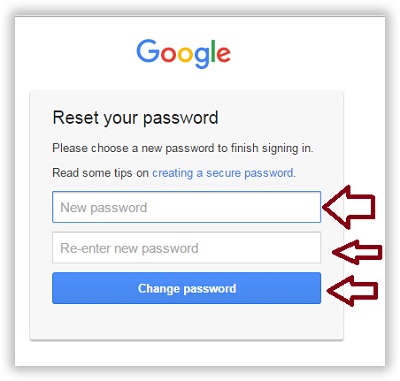How to Recover Gmail Account
How to recover Gmail account: In case you forgot your Gmail password, do not worry as Gmail can help you with recover gmail account. Gmail recommends that you should change your password often
Table of Contents
Recover Gmail Account
Well, even if you forget the password that you changed may be a week, month back, Google helps you recover gmail account through an easy validation process. Yes, Gmail allows you to reset a new password for your Gmail account and get access to your account instantly.
How to recover Gmail Password
In order to recover Gmail password and easily regain access to the account
Firstly, it is better to own a secondary email id used for your Gmail account or if you haven’t signed in to your Gmail account for past 5 days then follow the process mentioned below.
Click on Forgot password seen on login page of your Gmail account.
- When you are requested to enter your complete email address just enter your email address on the page – Account support
- Now click – Next.
- Now you will be asked a set of questions by Gmail to verify you as the owner of the email account.
- Enter the answer for every question asked properly and then proceed to – Next.
- In case you are unable to answer a specific question or just do not have say access to your secondary email id/phone number etc then you can also try another question
Google will ask the following questions for Google account recovery
Below mentioned are the questions you will be asked by Gmail to verify Gmail account
- A password used earlier
- Code sent for Verification
- A phone number established for Gmail account recovery
- A secondary email id to recover your Gmail account
- One security question for your Gmail password recovery
- Month/year you created Gmail account
Related post: How to change Gmail password
In case you have accessed your Gmail account in last 5 days without providing a secondary email id, then you will need to wait for another 5 days to verify.
After you have validate yourself as the owner of the account via any of the verification steps stated above, Gmail allows you to sign in to your account easily.
Recover deleted Gmail account
In case you deleted your Gmail account accidentally or due to some other reason, you can easily recover deleted gmail account.
In case you deleted your Gmail account for quite a long time now then it is not possible for you to recover the data present in your account. When you recover your Gmail account, Google will allow you to log in to your Gmail account normally as you used to do it. Also, you will be able to use all Google services, access Google play etc
Here are steps that can help you to recover deleted Gmail account or google account recovery
- Google will ask you few questions that you need to answer properly to verify you are the account owner.
- In case you find any trouble click – tips to complete account recovery steps.
Once your account is recovered, make sure you create a strong password.
Follow Us On: