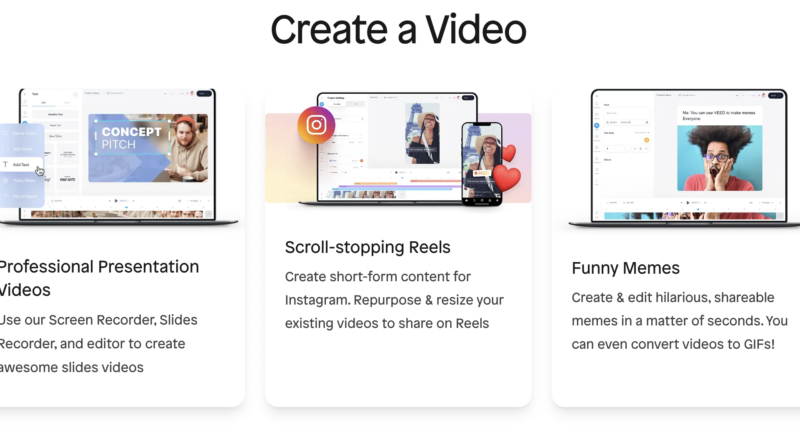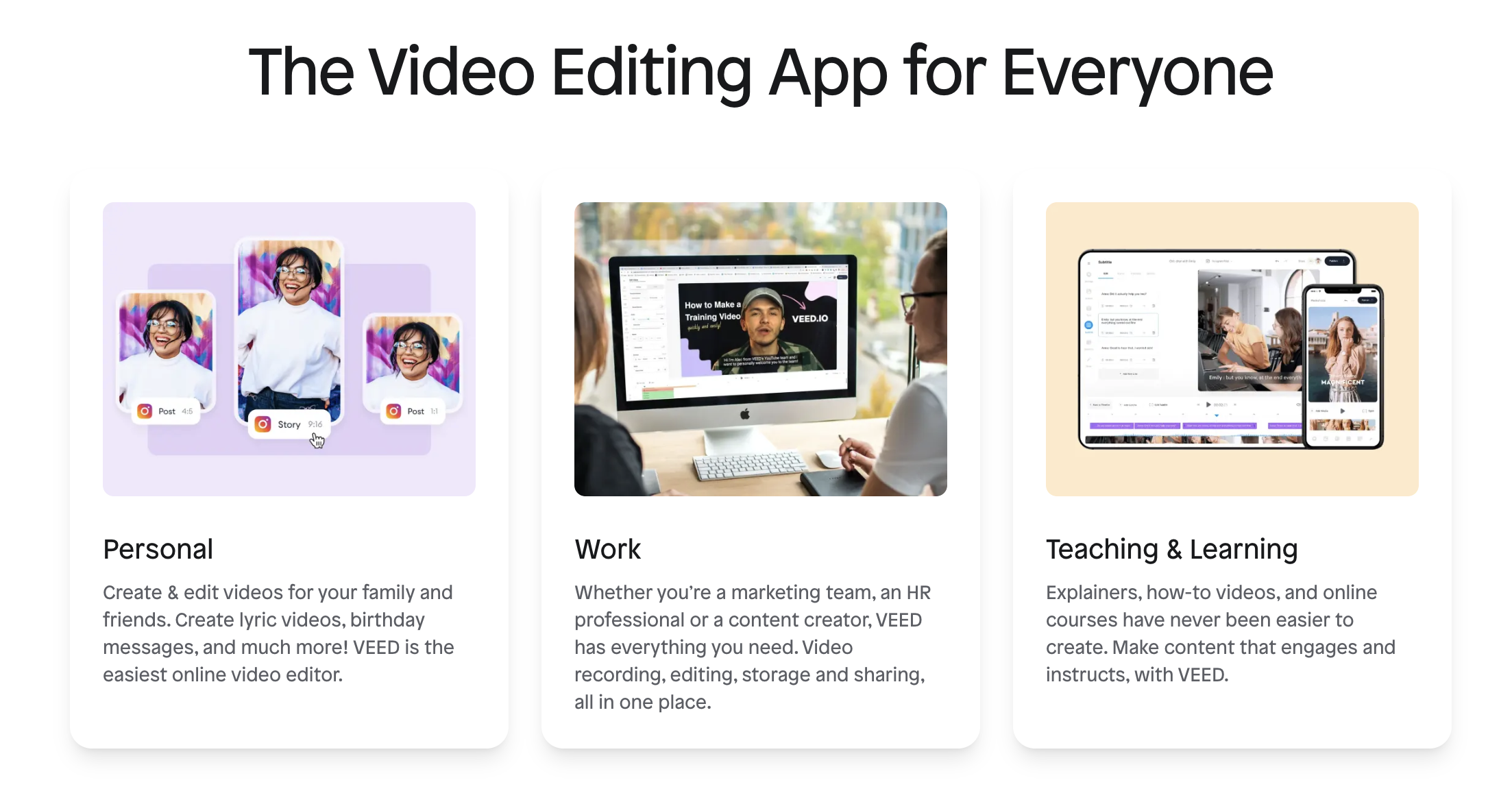The Video Editor’s Guide To SEO: Unlock Your Video Ranking
SEO is the process of optimizing your content for search engines so that it appears higher in search results. It’s not just about writing good copy, but also making sure it’s well-structured and optimized for certain keywords.
Simply put, you want to make sure that people who search for specific phrases can find your video in the search results. While SEO can be confusing, it’s not that hard to understand.
In this post, I’ll explain how you can use SEO to your advantage as a video editor and filmmaker.
Table of Contents
I. Understanding the basics of video SEO
There are many factors that influence the way search engines rank your content. With video SEO, it’s no different. One of the most crucial factors is creating a content that people want to watch and share with their friends. That’s what drives organic traffic to your site or YouTube channel in the first place. So if you have a video that gets lots of views, likes, and shares—that means more people will see your videos when they do a search for specific phrases or topics related to yours.
So, how do you get people to watch your videos in the first place? That’s where SEO comes in. SEO is short for search engine optimization, which means optimizing your content so that it shows up higher in search engine result pages (e.g. Google). For instance, let’s say you have a video about how to use VEED.IO as video editor software for editing videos. If someone does a Google search for “VEED.IO tutorial,” then your video will show up at the top of the results page (if it ranks well).
Search engines use many different factors to determine how your video will rank in search results. This includes things like:
- How many people have watched your video?
- The length of the video and how long someone spends watching it.
- Tags, descriptions and titles.
- The quality of your video.
- The number of people who’ve shared your video and how many times it’s been shared.
- The level of engagement on social media (i.e., how many likes, comments or shares).
II. Conducting a keyword research for video content
With the rise of YouTube, video has become increasingly important for search engines. This is because many people use Google to search for videos instead of text-based content like blog posts or articles. That means that if you want to rank in Google’s search results page (SERP), your video needs to be optimized for keywords and relevant searches.
This can be done by conducting keyword research for your video content. Keyword research is the process of finding out what people are searching for on Google and using those terms to optimize your video for search engines.
The best way to do keyword research is by using a keyword tool.
There are three main ways to conduct keyword research for your video:
- Use Google Keyword Planner (GKP).
- Use a keyword tool like SEMrush or Long Tail Pro Use Google Trends.
- Google’s Keyword Planner is a free tool that allows you to find out how many people search specific terms on Google every month. It also gives you information about average monthly searches and competition levels for the keywords that matter most to your business.
III. Optimizing video metadata
Video metadata is the information that you add to your video files so that search engines can understand what it’s about. This information is stored in a structured format called JSON-LD (JavaScript Object Notation for Linked Data). It can be used by search engines like Google to help them understand the content of your videos—and to determine whether they will show up in search results.
To add video metadata, you’ll need to use a tool like Google Tag Manager. This guide explains how to do that for each of those tools. If you don’t have access to one of these tools, your best bet is to hire an agency that specializes in video SEO.
Here are some tips for optimizing video titles, descriptions, and tags:
Title: The title of your video is one of the most important pieces of metadata. It should be short and descriptive, but not too long. Use keywords that describe what people will find in your video (“how to make chocolate chip cookies”), as well as some of the main takeaways (“quick and easy recipe for homemade chocolate chip cookies”).
Description: This is the text description shown below a video when it shows up in search results. You can use this space to highlight key points from your video or add additional information about it. Try not to go over 500 characters (including spaces) for each description; otherwise, Google might cut off some of your text when displaying it on its search engine results.
Tags: The tags you choose for your video are important because they help Google understand what your video is about. You can add up to 10 tags, so use this space wisely. Include some of the keywords that appear in your title and description, as well as relevant topics or product names (if applicable).
VI. Creating high-quality video content
One of the most important aspects is the quality of your video content. The better your video is, the more likely it is that Google will favor it over other videos when users are searching for similar topics. This means that if you have a new business and want to rank at the top of search results, creating high-quality content should be one of your main goals.
You can do this by using a video editor to enhance your video’s quality. You can also make your video more engaging by including subtitles, text overlays, and whiteboard videos. The more effort you put into creating high-quality content, the better your chances of ranking highly on Google’s search results page.
PRO TIP: In addition to this, an online video editor tool has a feature that converts file from M4A to MP3. Another feature is that, if you have two different audio files and want to merge them in one file, an audio joiner is the best option that you can use.
Here are some more strategies for creating engaging and shareable video content:
- Create a video that will resonate with your audience.
- Make sure the title of your video is relevant to your content so users can easily find it on Google search results pages.
- Use keywords in your description so that Google knows what your video is about and can rank it appropriately in search results pages.
- Include a call-to-action in your video description. This will help users know what action you want them to take after watching your video.
- Include a link in your video description that will take users to a landing page where they can learn more about your company or products. This helps you get more traffic and leads without having to pay for advertising.
- Use social media to promote your videos and get them seen by more people. Share your videos on Facebook, Twitter, LinkedIn, Pinterest and other social media platforms. This will increase the amount of traffic that comes to your website as well as help you build a strong brand presence online.
V. Promoting video content for maximum exposure
Video promotion is a crucial step in the process of getting your content seen by more people. There are many ways to promote your videos, and you should take advantage of as many of them as possible.
Here are some strategies that can help:
- Create an email list for subscribers who want to receive updates from you and be notified when new videos are published on your channel.
- Send out emails to those subscribers with links to each new video so they can watch them whenever they have time.
- Make sure your email list is opt-in only, so you won’t be sending unsolicited emails to subscribers who don’t want to receive them.
- Use your email list to promote your channel and videos by asking subscribers to share the content they like with their friends on social media.
- Ask subscribers to leave comments on the videos you publish, so you can continue the conversation and build relationships with them.
- Create a Facebook group for your subscribers where they can communicate directly with each other about their interests in gardening and make plans for gardening activities.
VI. Measuring and analyzing video SEO performance
Video SEO metrics allow you to measure the performance of your videos and track how they are ranking in search results.
There are many ways to measure and analyze how well your videos are performing. Here are some of the most important metrics.
- Views: This is the number of times people have watched a video on your channel, including views from other platforms such as YouTube or Facebook. As a general rule, you want to see an increasing trend in views over time — this means more people are watching your videos!
- Engagement: This is a measure of how much interaction your content has received, such as comments and likes. The more engagement a video receives, the better it will rank in search results — so making sure viewers have an opportunity to interact with your content is important!
- Retention: This is a measure of how much time viewers spend watching your videos. If you have a high retention rate, it means that people are tuning in for longer periods of time — generally speaking, this indicates that your content is more engaging!
- Reach: This is a measure of how many people have seen your videos — it includes all views, including those from organic search results, external links, and social media posts.
There are several ways to measure the performance of your videos and ensure that they’re being properly optimized for search.
Here are a few tools and strategies worth considering:
- YouTube Analytics: This is a free tool provided by YouTube that provides a wealth of information about your video performance. It includes metrics such as views, likes and dislikes, comments, shares and more. You can also use this tool to create audience reports based on demographics like age group and gender.
- Google Search Console: This free tool from Google allows you to see how well your videos are performing in organic search results — it also helps you identify any issues with indexation or ranking so that they can be fixed before they become major problems.
- Traffic Estimator: This tool will show you how many people visit your video and where they come from. It’s a great way to see if your content is performing well, and also helps you identify any issues with low traffic.
- Socialblade: This free tool allows you to track the growth of your YouTube channel over time as well as other social media platforms like Twitter, Facebook and Instagram.
Conclusion
Video SEO is a critical aspect of video editing that should not be ignored. By understanding the basics of video SEO, conducting proper keyword research, optimizing video metadata, creating high-quality video content, promoting video content, and measuring and analyzing video SEO performance, video editors can unlock their video ranking potential and increase their reach and engagement.
With the right strategies and tools in place, video editors can ensure that their video content is discoverable and visible to their target audience, resulting in more views and engagement. So, don’t overlook the power of video SEO and start implementing these tips today to take
Follow Us On: