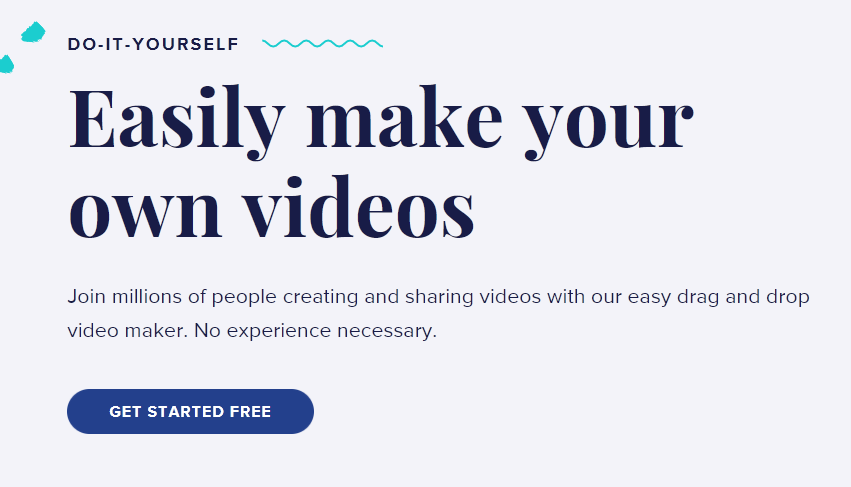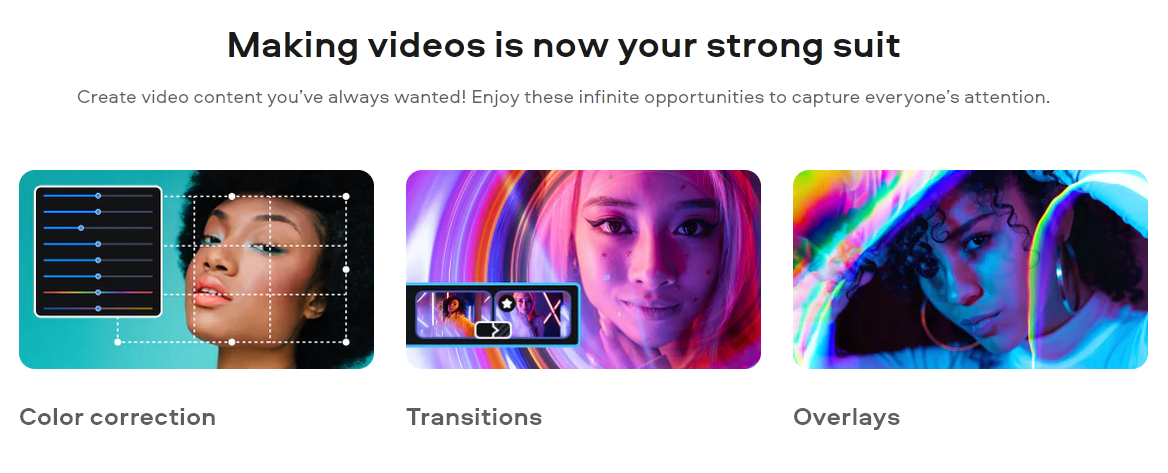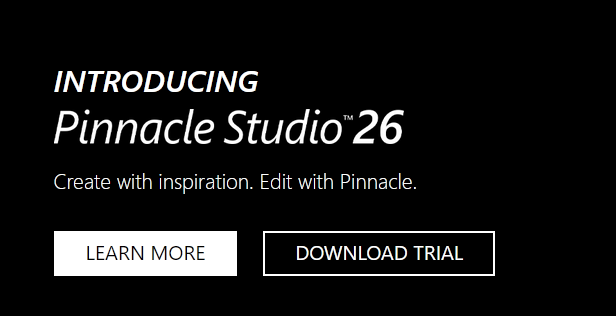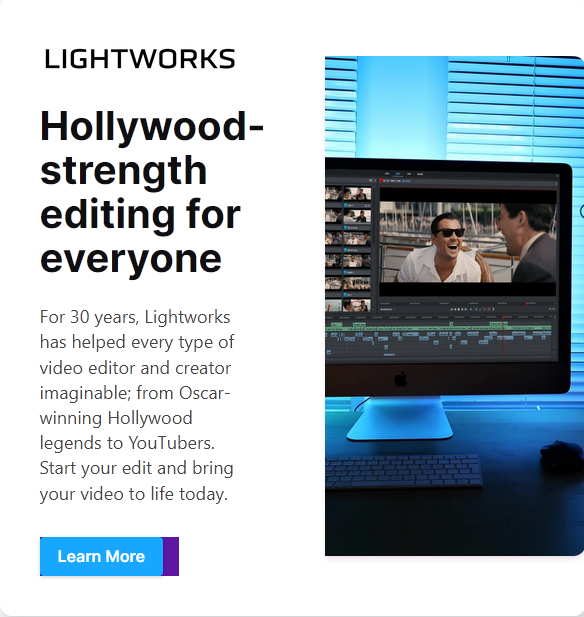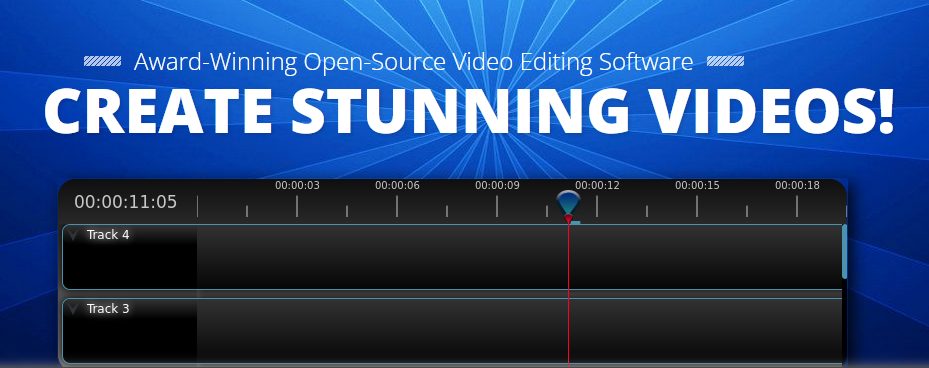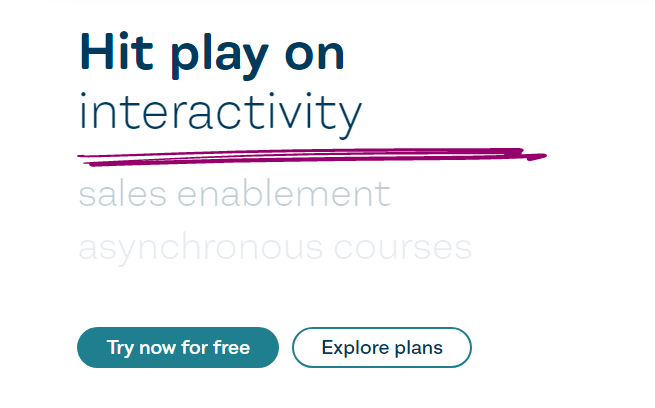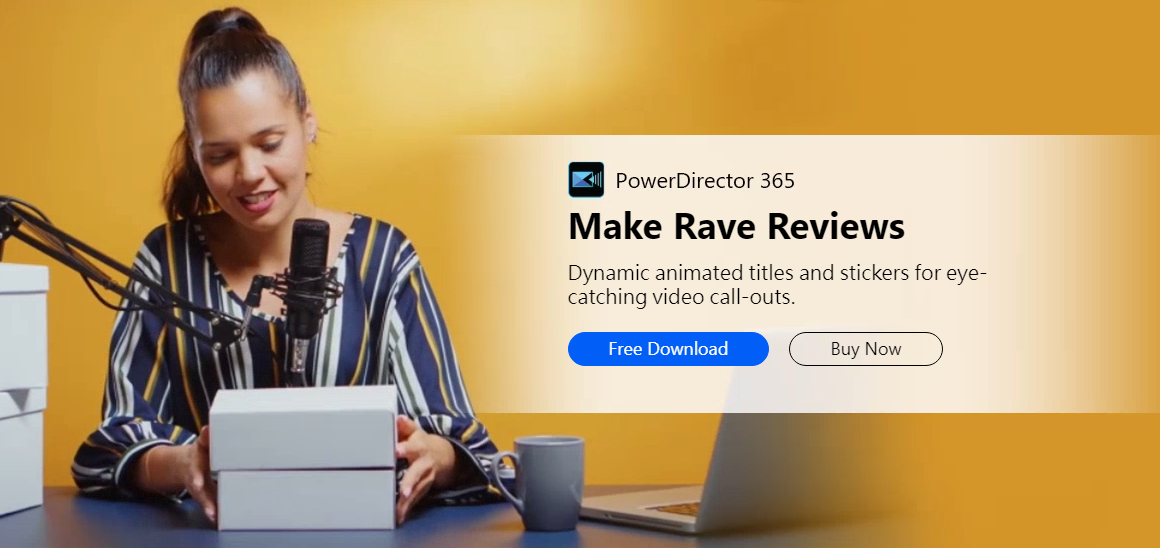10 Great Video Editing Software Solutions in 2023
In today’s fast-paced world, video content is one of the most powerful tools for communication and entertainment, with 96% of marketers saying that video is essential in content strategy. As the demand for high-quality videos continues to increase, choosing the right video editing software is crucial for both beginners and professionals alike.
We’ve done the heavy lifting for you and scoured the market for the top 10 video editing software solutions in 2023 – from the latest bells and whistles to the tried and true. This article details their features, strengths, and limitations to help you make an informed decision that will take your video content to the next level.
Let’s dive in!
Table of Contents
Top 10 video editing software in 2023
Animoto: The Quick Problem Solver
With features like screen recording, trimming and cropping tools, and a library of over 40 professional fonts, Animoto is the perfect choice for content creators and small businesses with tight deadlines.
Animoto’s hundreds of time-saving templates and stock libraries make it easy for beginners to create stunning videos that adhere to social media best practices. And if you need more advanced features like brand kits and team collaboration tools, their premium subscriptions start at just $8/month.
Its Education Center features plenty of tutorials, allowing users to produce visually stunning creations without a steep learning curve.
Overall, we recommend Animoto for social media posts, ads, and events – but if you’re looking for more creative control or planning for YouTube videos, you might want to check out other options.
Movavi Video Editor – The Content Creator’s Starter Pack
Movavi Video Editor is popular video-editing software for both Mac and Windows users. It supports all popular formats and is perfect for posting on social media and creating YouTube videos.
With built-in filters, titles, transitions, and sound effects, Movavi Video Editor makes adding a creative touch to your videos easy. And if you need more advanced features, it also comes with Chroma key capabilities, keyframe animation, and motion tracking. All these features are complemented by the built-in training module.
But what sets Movavi Video Editor apart is its intuitive interface and unlimited tracks on the timeline. You’ll love how easy it is to arrange your clips and apply effects, all with just a few clicks of your mouse.
A downside is that the 7-day trial version adds a watermark to the output video. But if you purchase Movavi Video Editor, you get to enjoy all the tools to for as long as you want and edit your videos more efficiently.
Pinnacle Studio: The Practical Companion
Pinnacle Studio, developed by Pinnaclesys, offers a comprehensive editing suite for users seeking a more hands-on approach.
It is top-notch video editing software with a sleek and user-friendly interface. It’s budget-friendly and comes packed with handy tutorials, making it an excellent option for beginners who want to take their first steps in video editing.
While Pinnacle Studio may not offer the most advanced features for seasoned video editors, it still provides a range of handy functionalities, including stop-motion animation, compatibility with multiple cameras, and over 1,500 effects that allow you to create high-quality videos with ease.
If you’re not quite ready to commit, you can try out Pinnacle for free for a full 30 days.
Lwks: High-End Performance for Professionals
Lightworks (Lwks) has long been a popular choice among professional editors. This robust software provides users with high-end performance and precision, featuring real-time effects, multicam editing, and a comprehensive suite of color grading tools. With a history of being used on major Hollywood productions, Lwks is perfect for those seeking an industry-standard solution.
Lightworks also has a secret weapon – a treasure trove of professional video tutorials and resources that provide you with all the knowledge you need to create stunning videos. Lightworks also comes with a collection of original music clips and licensed stock videos that you can use in any video you edit on this platform.
The downside is that Lwks may have a steep learning curve. If you need something for Windows that is easier to use and is catered for beginners, go for iMovie for PC.
Openshot: Freedom in Simplicity
Openshot is open-source, cross-platform video editing software designed with simplicity in mind, making it perfect for crafting professional-quality videos for your small business.
Its user-friendly design ensures you can create stunning visuals without getting bogged down in complicated software. OpenShot’s efficient toolkit allows you to resize, snap, scale, rotate, and trim video clips with just a few clicks.
It also offers a symphony of audio editing features to ensure your videos sound as good as they look. Frame-by-frame precision, real-time previews, and smooth credit scrolling make your editing experience a breeze, while time mapping allows you to manipulate the pacing of your masterpiece to perfection.
Wevideo: Perfect for Busy Influencers
The most noteworthy feature of WeVideo is the social-media-friendly video templates you can customize with your photos and videos or use WeVideo’s stock library.
Capture your computer screen with the Screen Recorder feature to create engaging video tutorials, demonstrations, or gameplay videos. Animated effects, such as text animations and visual effects, allow you to make your videos pop.
You can add dynamic effects to your footage with 50 transitions, including crossfades, wipes, and fades. Plus, with the Meme Maker, you can easily create custom memes by adding text and images to your footage.
Lastly, WeVideo’s outstanding customer service sets it apart from the competition, providing responsive support and helpful resources to users who need assistance.
Videosoftdev: Precision Meets Affordability
VSDC Free Video Editor by Videosoftdev is an excellent option for those on a tight budget. This lightweight software offers a surprising range of features, including advanced masking and blending tools, chroma key capabilities, motion tracking, video stabilization, voice-over capabilities, and support for all popular video and audio formats.
With its precise editing controls and wallet-friendly price tag, VSDC is a favorite among thrifty content creators. We were impressed by this software’s advanced editing features, such as color blending and masked effects, which are not typically found in free video editors.
While VSDC Free Video Editor may be more geared toward creating presentations, casual video editors will still find it helpful in creating entertaining and engaging videos.
You Might Like Also: SEO tips for ranking video
Final Cut Pro: The Apple Enthusiast’s Dream
Final Cut Pro is Apple’s flagship video editing software, boasting powerful capabilities and seamless integration with the macOS ecosystem.
With its magnetic timeline, trackless editing, impressive multicam feature, advanced color grading tools, and ability to work collaboratively, it caters to professionals and passionate hobbyists wanting to get to the next level.
Final Cut Pro’s robust performance and intuitive design make it an ideal choice for Apple users seeking a top-tier editing experience.
Magix: Unleashing Creative Freedom
Whether you’re an aspiring social media influencer, a professional videographer, or somewhere in between, Magix Movie Studio has something to offer. With the ability to directly upload your edited videos to social media, you can share your creations with the world in no time. Plus, with over 900 effects and transitions, you’ll have endless options for enhancing your footage.
If you’re new to video editing, you’ll appreciate the video collage templates and extra-large manipulation tools that make it easy to make precise adjustments to your clips. And if you’re an experienced editor, you’ll appreciate the frame-by-frame editing and manual tools that allow you to customize every aspect of your project.
While Magix Movie Studio doesn’t have a dedicated free version, the 30-day free trial gives you plenty of time to try all the software’s features.
Note: the stock library and templates are only available in the more expensive Premium and Suite versions.
PowerDirector from Cyberlink: Revolutionizing the Editing Experience
PowerDirector, developed by Cyberlink, is feature-rich video editing software that offers an innovative and efficient workflow. With its unique design tools like AI Style Transfer and Express Projects, PowerDirector simplifies the editing process while maintaining a high level of creativity.
One of the standout features of PowerDirector is its royalty-free stock library, which allows users to add audio and video clips without worrying about licensing fees. And with compositing tools that enable easy layering and AI-powered motion tracking, anyone can create stunning visual effects quickly.
Even better, the software’s user-friendly interface and comprehensive features make it suitable for video editing enthusiasts of all levels. Whether you’re just starting or a seasoned pro, PowerDirector has everything you need to create beautiful, professional-looking videos.
The downside is that access to the stock library does require a paid subscription, which could be a dealbreaker for some users.
Conclusion
In 2023, the video editing software landscape is rich with options, each boasting unique features and capabilities. Whether you are a professional seeking an advanced tool, a novice looking for simplicity, or a content creator on a budget, there is a solution tailored to your needs.
Explore the diverse offerings to find the perfect fit for your video editing endeavors.
Follow Us On: