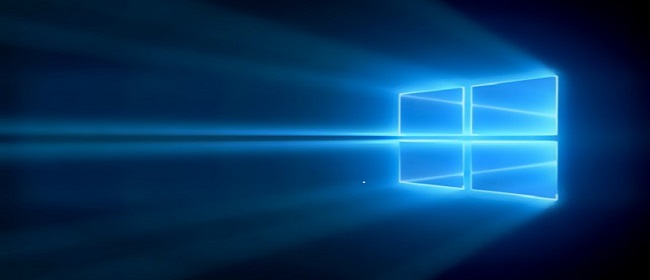Windows 10 Update Assistant
Windows 10 update assistant is basically a local update management program that is developed to allow single users to remain updated with the newest OS updates from Microsoft.
It becomes easy for users to schedule updates so that they get downloaded automatically and easy control the update schedule with the help of Windows 10 update assistant.
Employees in IT sector who are planning to integrate and monitor the updates on various desktops installed in the organization cannot benefited with this tool as this tool is designed only for single desktops.
Table of Contents
Function and motive of windows 10 update assistant
Windows 10 update assistant is developed to make sure that users make use of newest updates published by Microsoft Windows that they actually miss out or simply do now wish to utilize. When the users do not wish to implement the updates it can result in problems. It offers push notifications that sends out a signal to your desktop about the new Windows 10 version available on your system. You can download the windows 10 update assistant here.
This lets you get the updated version of Windows 10 always on your system. After carrying out the compatibility tests for your desktop plus the update, Windows 10 update assistant starts the download for the latest Windows 10 version on your desktop.
You can schedule active hours and modify the restart time using Windows 10 Update Assistant to prevent interruptions.
You can also disable the automatic updates of Windows 10 Update Assistant by changing the settings and changing the device to a metered connection.
With the help of metered connection you can have a fixed bandwidth amount you can use for a fixed duration.
By allotting the device as a metered connection it restricts the bandwidth that Windows 10 Update Assistant can use so that it doesn’t utilize unwanted resources.
Read also: Windows 10 to windows 7 upgrade
Disable windows 10 update assistant
Windows 10 Update Assistant allows you to manage the schedule and execute updates if you are a single desktop user. On the other hand the IT employees disable the tool.
In order to disable Windows 10 Update Assistant completely, IT employees can simply uninstall the software by accessing Microsoft Windows control panel programs area. Then just delete the complete folder that contains Windows 10 Upgrade in the C drive else Windows 10 will again install the tool when your desktop reboots.
With Windows 10 Update Assistant you will be able to discover new features that would help you create better connections and help interact with your computer easily.
Your system will be protected against the newest threats. You will get enhanced desktop experience. There are many user-friendly features that are added with Windows 10 Update Assistant that can help you enjoy the technology to the fullest.
The upgrade will certainly introduce you to advanced features to enjoy seamless desktop experience. Your system will be secured from external and new threats. The high security offered helps you rescue from malware etc that can harm your computer.
So if you use Windows 10 Update Assistant tool you can access the new features and keep your desktop secure so do not opt to cancel the update.
Follow Us On: