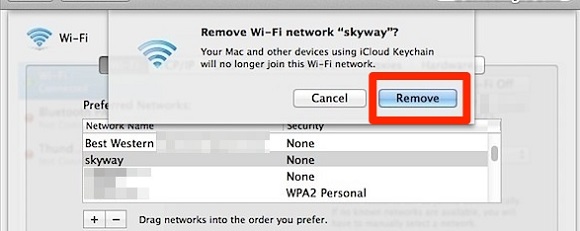How to Forget WiFi Network on Mac
How to forget WiFi network on Mac: Once you set up Wifi connection on your operating system, Mac tends to access the network if it comes within the range. This factor is quite convenient when it comes to connecting work and home and regular Wifi networks. Sometimes it can be disturbing when your Mac joins back a network that you do not want it to join.
Table of Contents
Follow the steps below to Forget WiFi network Mac
Well, there are options that would help you to forget wifi network on Mac so that it doesn’t connect again automatically. It is an easy process to forget Wifi network on your Mac.
- Find the icon for Wifi menu and select – Open Network preferences or simply head to the pane- Network preferences located on Apple menu & system preferences.
- Now from the network panel present on sidebar select – Wifi. Click on the button- Advanced available in the corner.
- Go to the tab – Wifi and search for network that you want Mac to forget which can be found underneath preferred network details.
- Select your network and choose the sign [-] that is minus to delete the Wifi network.
- Confirm by clicking – Remove Wifi network
- Repeat the same steps for any other networks if required.
- Now click on –OK and exit the System preferences section and select- Apply if prompted.
Once the wireless network is removed your Mac will not be able to connect the network automatically even in stances where the network is in range.
In case you drop the idea of forgetting the network, you can re-join again by just selecting it from the menu bar of Wifi.
Read also: Forget WiFi network windows 10
The steps given above may sound simple but the series of layers that are found in preference panels may be not so easy approach to forget Wifi on Mac.
Forgetting Wifi network on Mac is quite helpful when you reside in a location that has many open networks that you may not want to connect to accidentally.
Of course using this facility will help you stop your Mac from getting connected to Wifi networks within its range. It is helpful when you want to connect it to different networks that you are using at home and for work.
When you come back home, you will want to get your Mac automatically connected to your home Wifi and also when you reach office. You would never want it to get connected to open networks. That’s the reason you need to learn the steps that help you forget Wifi network on Mac.
Some users report that the process of forgetting is not that easy but it is just a matter of doing it couple of times. If you have done it a few times you know the steps and remember them easily. In such cases you do not find it difficult to sail through the different layers of preferences on your Mac.
With Mac you need to know the steps of forget Wifi network on Mac well to avoid it getting connected to open networks.
Follow Us On: