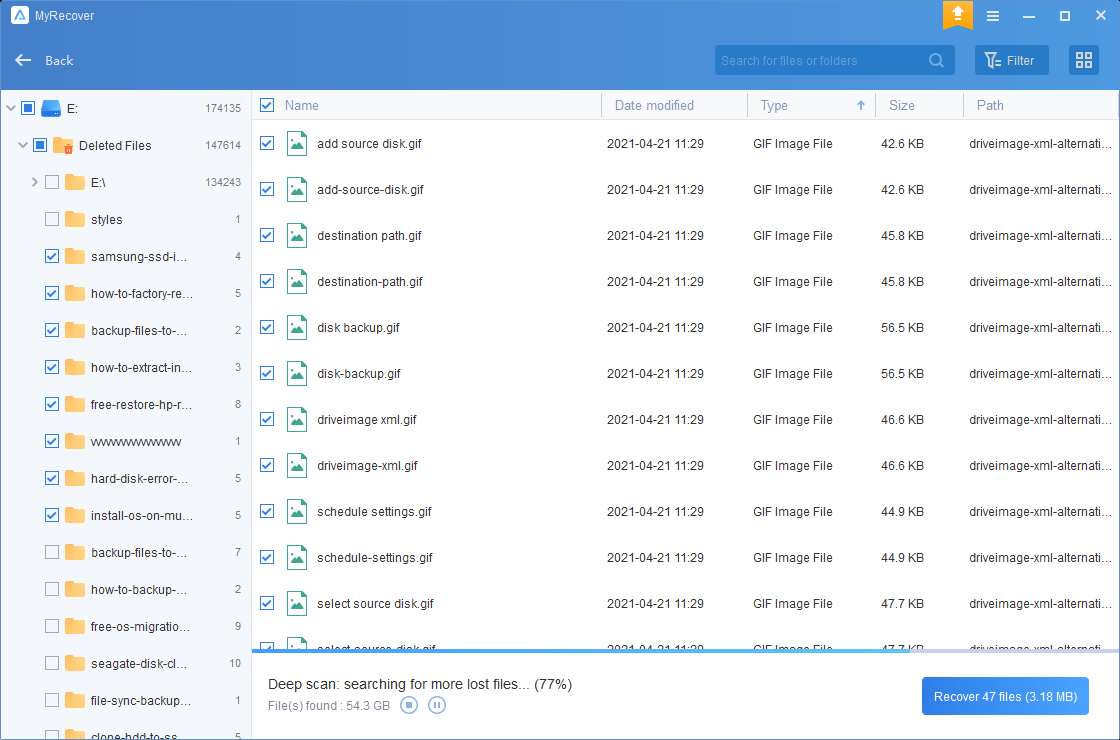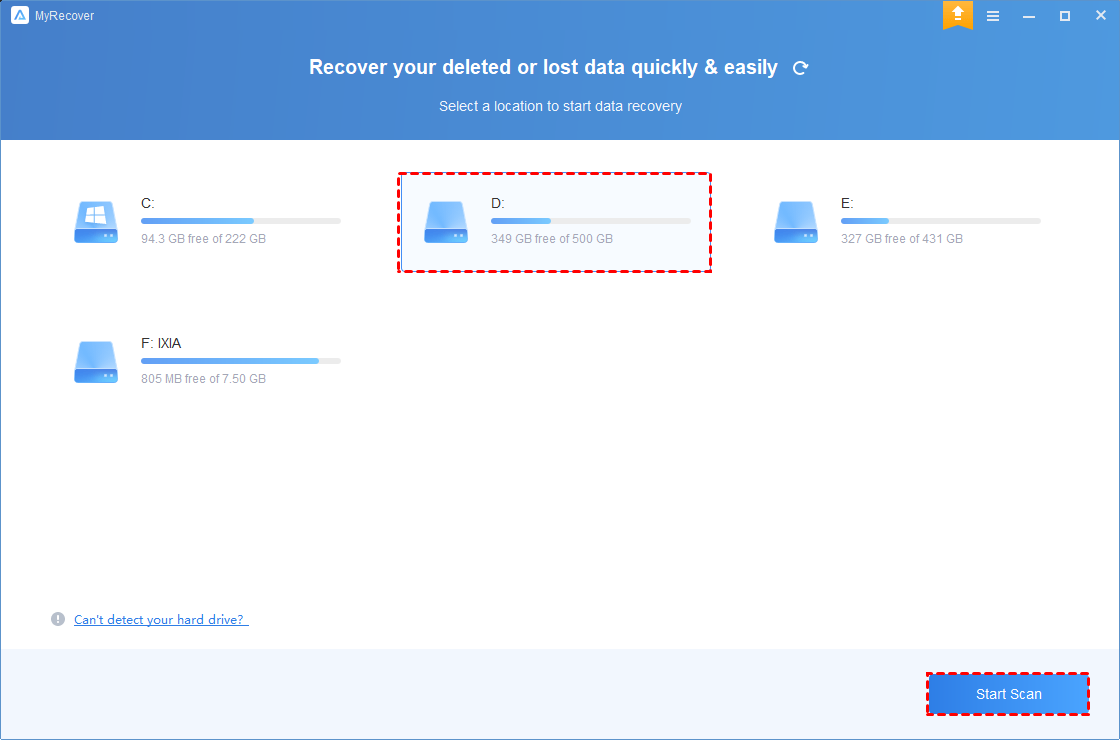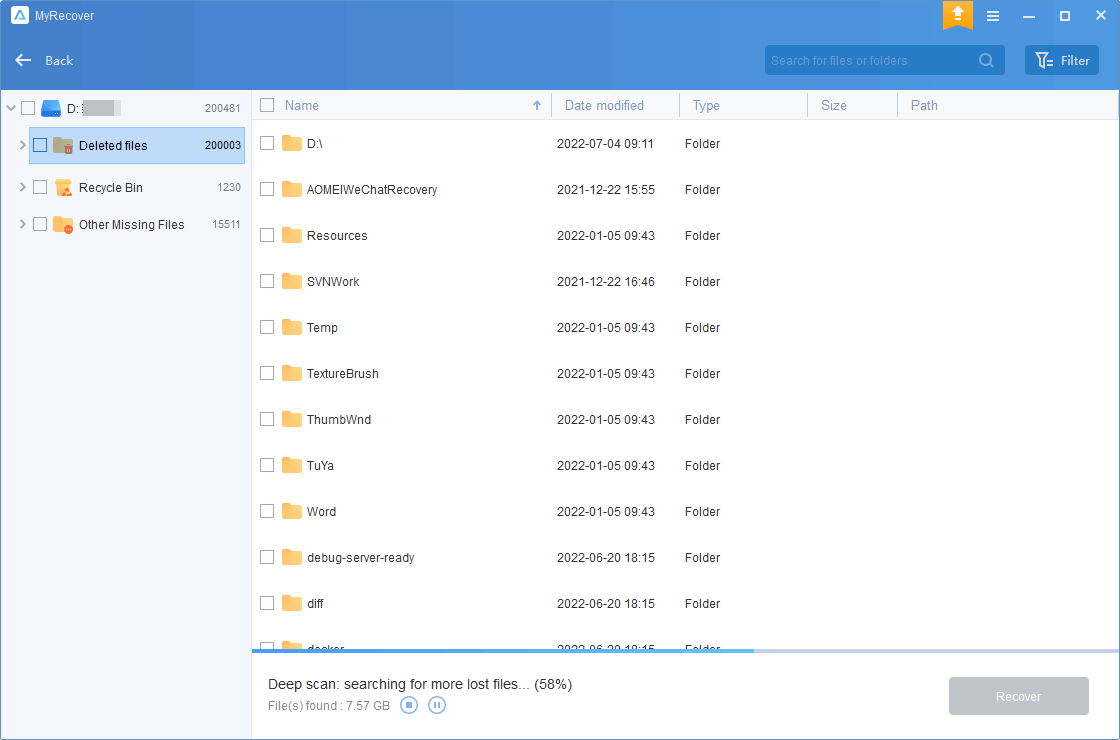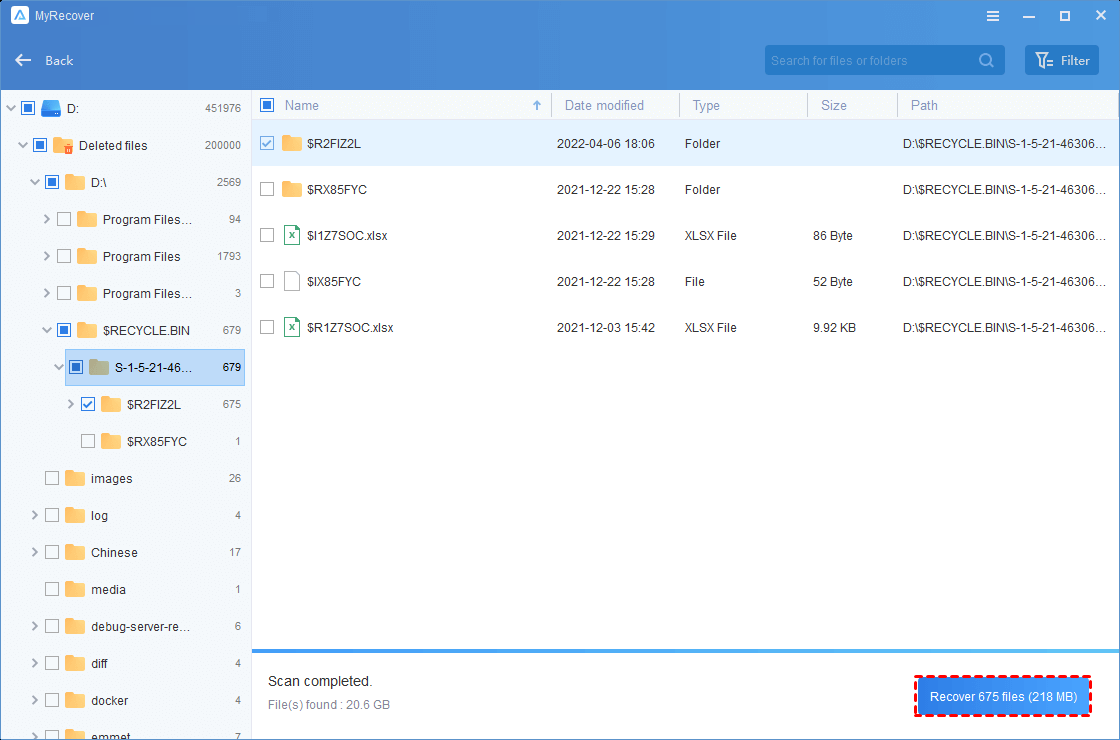How to Perform Disk Data Recovery without Data Loss?
Known by various monikers such as hard disk drive (HDD), hard disk, or fixed disk, the hard disk has long held its status as the predominant secondary storage device for mainstream computers. Over the years, users have formed the routine of storing essential data like documents, photos, and videos on these durable HDDs.
However, the use process with computers often takes an unexpected turn, leading to the unfortunate experience of data loss. In these moments, a pressing question surfaces: Can deleted files be recovered from a disk? Is there a viable method for recovering deleted files on Windows versions 7, 8, 10, or even the latest 11? This article aims to unveil a proven and reliable disk data recovery approach.
Table of Contents
Reasons for choosing disk data recovery software
The rationale behind opting for disk data recovery software is grounded in the unpredictable nature of data loss scenarios. Whether it’s an inadvertent deletion, system malfunction, severe physical harm, or intentional disk formatting, the outcome is a shared frustration: the loss of crucial data.
Emergencies don’t announce themselves; they simply occur, leaving you with a fervent wish to recover your lost files. When confronted with extensive hardware damage, resorting to a data recovery lab, though expensive, may be the sole recourse.
But what if your data loss isn’t tethered to physical harm? Should you still endure a substantial financial burden for recovery?
Not necessarily. Many users turn to adept disk data recovery software, some of which come with free versions or are reasonably priced. This leads to the subsequent query: What qualifies as the most fitting hard drive data recovery application? This article serves up a curated list of top-tier hard disk data recovery tools, evaluated against specific criteria.
Armed with the comprehensive insights provided here, you can make an educated decision to proficiently reclaim data from your hard disks.
How to select satisfying disk data recovery software
Selecting hard drive data recovery software involves a thoughtful consideration of specific criteria to ensure optimal performance tailored to users’ needs. What were the guiding principles behind our software selection process?
- First and foremost, the software’s versatility takes center stage, as it should demonstrate the capability to recover multiple data types across a spectrum of loss scenarios. The broader its restorative reach, the more valuable it becomes.
- Secondly, a user-friendly interface is paramount. A seamless and convenient data recovery process is essential, as software requiring extensive learning curves for hard drive file recovery tends to be less favored.
- Efficiency in data retrieval forms the third criterion. The chosen data recovery tool should not only be swift but also boast a commendable recovery success rate, ensuring a reliable and timely restoration of files.
- Fourthly, compatibility plays a pivotal role. Given Windows’ dominance in the desktop OS market, most tools cater primarily to Windows users. However, software that extends support to other operating systems earns extra credit.
These universal standards serve as a reliable compass, aiding you significantly in the event of the need to recover lost files from hard drives.
Best disk data recovery software – MyRecover
Elevating itself as the preeminent choice in the realm of disk data recovery software is MyRecover. Positioned as the foremost Windows data recovery solution, it stands out with its diverse array of recoverable data types, an uncomplicated and lucid interface, rapid processing speeds, high recovery rates, and extensive compatibility.
- Specializing in the retrieval of deleted, lost, or formatted data, MyRecover extends its proficiency to HDDs, SSDs, USB drives, SD cards, and various other storage media integral to Windows PCs.
- MyRecover boasts a myriad of advantages, including its adeptness in recovering data from diverse loss scenarios such as deletion, disk formatting, and virus attacks.
- With MyRecover, you can recover data from different disks like hard disk, external hard disks, and USB flash drives, SD cards, etc.
- Its intuitive and well-designed user interface ensures a user-friendly experience, complemented by compatibility with a wide spectrum of recoverable file types, ranging from Word documents, Excel, and PowerPoint to JPG, GIF, MP3, MP4, MOV, VWM, ANI, ZIP, and beyond.
- In addition, MyRecover never changes the original filename, path, format of your recovered files.
- It has compatibility with Windows 11, 10, 8, 7, as well as Windows recovery in different file systems such as NTFS, ReFS, FAT32, and exFAT.
How to perform disk data recovery easily
To try such an efficient data recovery software, just follow the easy tutorial here:
Step 1: Download MyRecover from its official website. Launch it and choose your disk to Start Scan.
Step 2: MyRecover will perform both Quick Scan and Deep Scan. During the recovery process, you can preview recovered files.
Step 3: After selecting files and confirming the recovery result, choose Recover x files and select a new location to save them.
To sum up
If you are looking for a nice disk data recovery tool, this article can help you a lot. MyRecover can serve as the best choice for disk data recovery, with its outstanding features, clear interface, and reliable security.
Follow Us On: