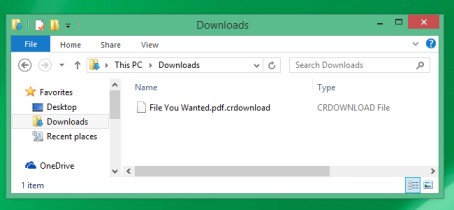How to Open CRDOWNLOAD File
How to Open CRDOWNLOAD File: A CRDOWNLOAD file is a temporary file extension in the Chrome web browser that indicates a partially downloaded file. While downloading files using Chrome, Chromium, or Microsoft Edge browsers, users find .crdownload files being saved in the downloads folder. In this guide, we show you how to open CRDOWNLOAD file and use it. Let’s find out some more on .crdownload files.
Table of Contents
What are CRDOWNLOAD files?
The CRDOWNLOAD files are incomplete files created by browsers. It indicates that either the file is still downloading or the downloading has been interrupted. The browser creates a .crdownload file in the “Downloads folder” if the downloading gets interrupted. It may happen due to a lost internet connection or if you discontinue the downloading process.
Conditions when a CRDOWNLOAD file is created –
- Lost internet connection
- Chrome browser Crashed
- The file showed an error
- User cancelled the downloading
- User paused the download
If the file downloading is complete, the .crdownload extension is automatically removed. It means that the user does not need to remove the extension manually. If you are trying to save the file, you need to perform manually by renaming it.
CRDOWNLOAD File Size: The size of the CRDOWNLOAD file varies with time. If you have started downloading a 10 GB file, initially it indicates megabytes. As time passes and downloading is about to complete, the size of the CRDOWNLOAD file increases up to the actual size of 10 GB till it gets complete.
CRDOWNLOAD File Format: The format of a CRDOWNLOAD file is <filename>.<extension>.crdownload, or <unconfirmed>.<#>.crdownload.
Deleting CRDOWNLOAD File: If in case you are trying to delete a CRDOWNLOAD file, it would indicate that the file is still in use and cannot be deleted. It shows “The action can’t be completed as the file is open in Google Chrome”. If you do not wish to download it, it is wise to cancel the downloading process in Chrome.
If you stop the download, you won’t be able to use the partial file because the computer assumes the user does not need the file now, and hence the browser removes it.
You might also like: Chrome extension settings
It may happen that every file you download is a .crdownload extension. If none of them downloads, it explains that there is some issue with the version of the Chrome browser you are using. The user should make sure to use the latest updated version of Google Chrome to avoid disruptions.
Before updating the latest version, first remove Chrome app completely from your PC. This step ensures that every remaining part has been removed from the system. Now install the newest version of Chrome that is bug-free.
How to open CRDOWNLOAD file
As we pointed out earlier, an interrupted download results in .crdownload extension files that cannot be opened in a program. Hence, users get confused about how to use partially downloaded content. CRDOWNLOAD files are basically by-products of the browsers. Hence, they are not used by the browsers. Still, there is a way to open a CRDOWNLOAD file.
If a song was partially downloaded, for example, if its name is – soundfile1.mp3.crdownload, the downloaded part can still be played by removing the file name.
Rename the soundfile1.mp3.crdownload to soundfile.mp3.
For example, if you are downloading an AVI file, it can be opened in VLC media player while downloading. Even if it has just started or finished halfway, VLC will play the downloaded portion. As long as the Chrome browser continues to download, the video can be played in VLC media player.
VLC does not recognize CRDOWNLOAD files as an audio or video file. Thus, the CRDOWNLOAD file has to be dragged and dropped into the VLC program to make it work.
CRDOWNLOAD files such as videos and audios can be opened because the files have a beginning, middle, or end. Image, documents, and archives cannot be opened if such files are partially downloaded.
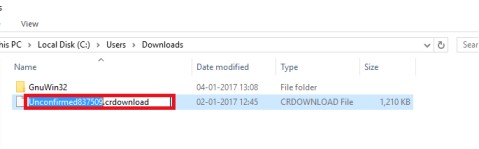
How to Convert a CRDOWNLOAD file
A CRDOWNLOAD file is an incomplete file that cannot be converted into another format. Whether it’s an audio, music or document file, a partially downloaded file cannot be converted into PDF, AVI, or MP3, MP4.
To use it in some form, the user needs to learn about changing the file extension to that which the user was downloading. If the file is saved in the extension renamed, the user can put it in a file converter to save it in a new format.
For example, if an mp3 file was partially downloaded, rename xyz.mp3.crdownload to xyz.mp3. Then, use the audio file converter to create a new file format.
Follow Us On: