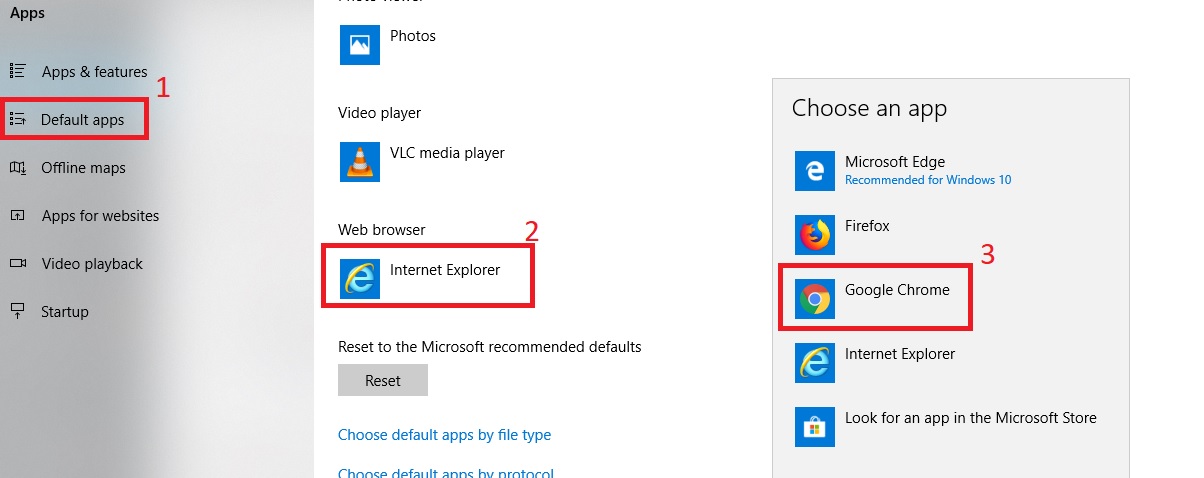How to Make Chrome Default Browser
How to make chrome default browser: With the launch of Windows 10, many users have been using the Microsoft Edge offered by the Microsoft as their main web browser. If you are among those who have been using Microsoft edge as their main web browser but want to shift to Chrome as very soon Edge will also be based on Chromium browser desktop browser then this article will help you doing so.
It was easy to download and install Chrome in Windows 10 and the steps were easy too. Upon installing, shockingly Chrome didn’t show any page prompting to establish it as your default web browser.
When you clicked – Make default button below Chrome settings, it expanded Settings—Apps—Default apps page in Windows 10 in place of setting up Chrome as the default browser.
It seems you need to change the default browser settings manually. For this you need to go to Settings app/Default Programs so that you can modify the default web browser.
Windows will not allow any 3rd party software/browser to establish itself or other programs as default browser. So, you need to make chrome default browser manually.
Table of Contents
Default Browser in Windows 10
Microsoft Edge is the default web browser set in Windows 10 and is quite attractive too. Still, if you want to choose Google Chrome over Edge browser, you need to make Chrome default browser and as discussed above the procedure to do so have completely changed.
The latest Chrome version only shows a message and upon clicking on the button that says – Make Google Chrome default browser.
Methods to Make Chrome Default Browser
1. Using Settings App
Follow the directions given below to set Chrome as default browser
- Open – Settings App (it can be done by opening – Start menu and later click – Settings or gear icon. You can also press – Windows+I from keyboard to open Setting App quickly.
- Go to the page– Apps —Default Apps
- Click the entry – Edge browser to open – Choose an App and now click – Google Chrome to establish it as your default browser and you are done.
2. Set Chrome as default browser with Default Programs
- Open – Default programs which can be done by typing the following in search box – Default Programs and then hit enter. In case you can’t see Start/taskbar showing default program then just open – Control Panel,
- Click – Default Programs to open it
- After Default programs is displayed, click the 1st link named as – Set your default programs
- Towards left side, scroll below to view the entry- Google Chrome, click it and click the option – Set this program as default seen on right side to set Chrome as default browser.
If you are used to Chrome browser and not very comfortable with Microsoft Edge as your default browser, then you can certainly make crome default browser by following the methods given above so that you can continue to work with the browser of your choice.
Follow Us On: