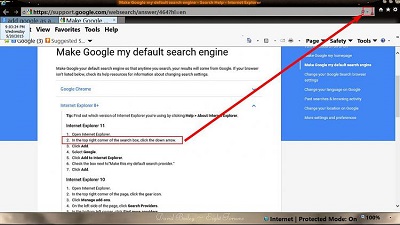Make Google default search engine internet explorer 11
Make Google default search engine internet explorer 11: Well, Internet explorer doesn’t seem to be the default web browser present in Windows operating system. Now, with Windows 10, Microsoft sets Edge as browser and made it a default browser too.
Well, there is a new browser launched by Microsoft for Windows 10 that is Internet Explorer 11 which is again included along with Microsoft services.
It is obvious that v11 is the most recent and last IE version and tons of users are using it in recent times too.
Just like its previous versions, Internet Explorer 11, Bing continues to be the default search engine.
Bing search engine has advanced in last couple of years and also has gained popularity in different regions, still most users prefer Google when it is about searching almost anything on the web and thus they choose to make Google their default search engine on Internet explorer 11 or any other web browser they are using.
If you are using Internet explorer 11 and want to make google default search engine internet explorer 11, then it is a simple task to perform. Well, you will not find any option below settings that allows you to set Google as your default search engine.
Thankfully, Microsoft has embedded some add-ons for all Internet Explorer users to set Google as their default search engine.
Table of Contents
Make Google as your default search engine in Internet Explorer 11
The directions give below would let you set Google as your default search engine in Internet explorer 11 on your Windows 10 PC
- Open the browser –Internet Explorer.
- Click – Tools icon ( the gear icon) positioned underneath the close button
- Click the option – Manage add-ons
- Click the link – Find more toolbars and extensions. It will open – Internet Explorer gallery webpage in the default browser you are using and from there you can easily install the add-ons as well as the extensions for your Internet Explorer.
Note : In case the Internet Explorer gallery page opens in a browser instead of Internet Explorer, then just copy & paste the link for Internet Explorer gallery webpage in your Internet Explorer browser so that you will be able to open the similar page in your Internet Explorer.
Related post: How to make google my homepage on chrome
The reason is that it is not possible to download the extensions of Internet explorer from any other browsers.
- Scroll down to the gallery page to check for – Google Search Now click this button – Add. Once you find the confirmation dialog, just click the button- Add once again.
- After you have successfully installed Google Search extension, click the icon – Tools icon and now click – Manage add-ons.
- Towards left column in – Add-on Types, click – Search Providers to check for Google Search entry to the right side. On the right side you can find the search engines installed.
- Lastly, select the entry- Google Search by clicking the same and click the button –Set as default to set Google Search as default search engine in Internet Explorer 11