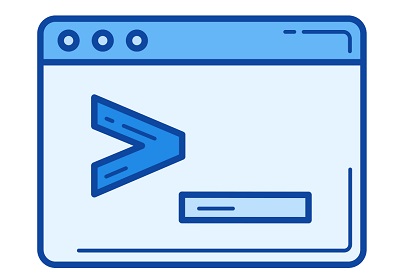Powershell Commands
Powershell commands: Windows PowerShell is basically the latest command line shell. It is very effective and scriptable as compared to the command prompt. This article will describe the Powershell commands to help you know how each of them works
| Command alias | Cmdlet – Name | How Command works |
| ? | Where-Object | Selects objects based on their respective property values from the collection |
| % | ForEach-Object | Carry out an operation for every item in range of input objects. |
| asnp | Add-PSSnapIn | Adds 1 or more – Windows PowerShell snap-ins to the present session |
| ac | Add-Content | Adds content like data or words to a file. |
| Cat | Get-Content | Fetches contents of any file |
| clc | Clear-Content | Erases the content of any item, but never deletes the item |
| clhy | Clear-History | Erases entries from command history |
| clp | Clear-Item | Removes the contents of an item, but never deletes the item. |
| clear | Clear-Host | Removes the display in host program. |
| clp | Clear-ItemProperty | Erases the property value but will not remove the property. |
| cnsn | Connect-PSSession | Allows reconnection to sessions that are disconnected |
| dbp | Disable-PSBreakpoint | Disables breakpoints in existing console. |
| del | Remove-Item | Deletes files & folders. |
| diff | Compare-Object | Compares 2 sets of objects. |
| dir | Get-ChildItem | Brings in the files & folders in file system drive. |
| dnsn | Disconnect-PSSession | Disconnects from a specific session. |
| ebp | Enable-PSBreakpoint | Activates the breakpoints in existing console. |
| echo | Write-Output | Sends out the particular objects to next command in line. In case the command is the last command in line the objects get displayed in console itself. |
| pal | Export-Alias | Sends out details about presently defined aliases to a specific file. |
| epcsv | Export-Csv | Converts objects into a CSV (series of comma-separated (CSV) strings and then saves strings in CSV file. |
| epsn | Export-PSSession | Imports commands from a different session & saves them in a Windows PowerShell module. |
| erase | Remove-Item | Removes files & folders. |
| etsn | Enter-PSSession | Initiates an interactive session with a computer located remotely |
| exsn | Exit-PSSession | Finishes an interactive session with a computer located at a remote place |
| fc | Format-Custom | Utilizes a tailored view in order to format the result. |
| fl | Format-List | Formats the output in form of a properties list wherein every property is seen in a new line. |
| foreach | ForEach-Object | Carries out an operation for each item in the lot of input objects. |
| w | Format-Wide | Formats objects as a wide table that displays only one property of each object. |
| gal | Get-Alias | Fetches the aliases for present session. |
| gbp | Get-PSBreakpoint | Fetches the breakpoints set in the present session. |
| gc | Get-Content | Grabs the contents stored in a file |
| gci | Get-ChildItem | Fetches the files & folders in file system drive. |
| gcm | Get-Command | Extracts all commands. |
| gcs | Get-PSCallStack | Shows present call stack. |
| gdr | Get-PSDrive | Extracts drives in present session. |
| ghy | Get-History | Extracts a list of commands typed in during the present session. |
| gi | Get-Item | Brings in files & folders. |
| gjb | Get-Job | Fetches Windows PowerShell jobs at the background running in present session. |
| gl | Get-Location | Fetches the details about present working location/location stack. |
| gm | Get-Member | Extracts the properties & methods of objects. |
| gmo | Get-Module | Fetches the modules been imported or which can easily be imported to the existing session |
| gp | Get-ItemProperty | Extracts the properties of a mentioned item. |
| gps | Get-Process | Extracts processes running on the local computer/distant computer. |
| group | Group-Object | Groups objects which have similar values for given properties. |
| gsnp | Get-PSSnapIn | Extracts – Windows PowerShell snap-ins on PC. |
| gsv | Get-Service | Fetches the services on remote or local PC |
| gu | Get-Unique | Sends back unique items extracted from a sorted list. |
| gv | Get-Variable | Fetches the variables in the existing console. |
| gwmi | Get-WmiObject | Brings in instances of – WMI(windows Management Instrumentation classes/details classes available. |
| history | Get-History | Extracts a command list entered during the present session. |
| icm | Invoke-Command | Runs the commands on both remote and local computers. |
| iex | Invoke-Expression | Runs commands/expressions on local computer. |
| ihy | Invoke-History | Runs commands listed in the session history. |
| ii | Invoke-Item | Carries out default action for a particular item. |
| ipal | Import-Alias | Imports the list of an alias from a file. |
| ipcsv | Import-Csv | Builds custom objects that are like table using the items present in a CSV file. |
| ipsn | Import-PSSes sion |
Imports commands present in a different session to present session. |
| irm | Invoke-RestMethod | Sends HTTP/HTTPS request to the RESTful web service. |
| ise | powershell_ise.exe | Elaborates on the method of using command line tool of PowerShell_ISE.exe |
| iwmi | Invoke-WMIMethod | Calls WMI (Windows Management Instrumentation methods. |
If we missed any commands here, you can find them at https://devblogs.microsoft.com/scripting/table-of-basic-powershell-commands/
Follow Us On: