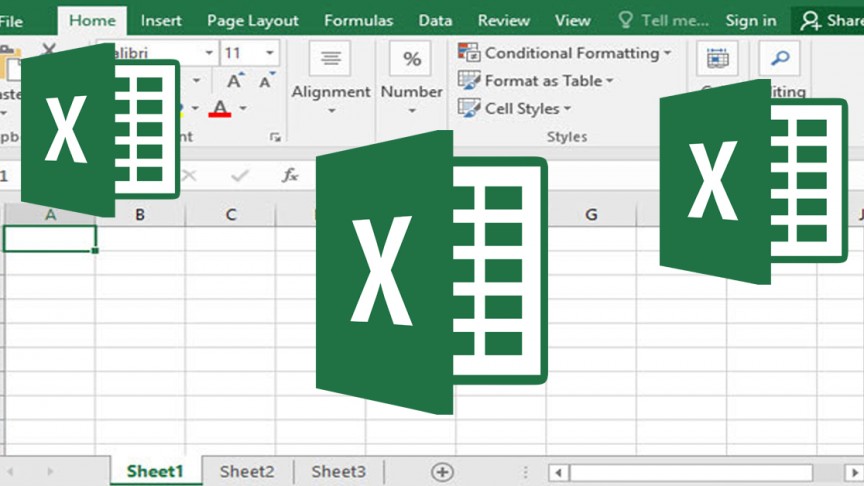Shortcut Keys For Microsoft Excel
MS excel shortcuts: Well, Microsoft excel is still used for many projects that needs data to be filled in or even for calculations through excel formulas. But, if you know the MS Excel shortcut keys it makes it quite simple and faster. You can just perform various functions in excel quickly using the Microsoft excel shortcut keys. You need to be used to these MS Excel shortcut keys to enjoy a flawless excel experience.
Table of Contents
Some shortcut keys for MS Excel
Also Read: Shortcut Keys For Microsoft Word
| SHORTCUT KEYS | RESULTS |
| Ctrl+A | Select the contents present in a worksheet. |
| Ctrl+B | Makes all the cells bold that are highlighted in a particular section. |
| Ctrl+C | Copies the cells present in highlighted section. |
| Ctrl+D | Fill down. Fills in the cell underneath with contents of the cell selected. In order to fill even more than a single cell, choose source cell and then press Ctrl+Shift+Down in order to select more than one cells. Then press – Ctrl+D to fill all of them with contents present in source cell. |
| Ctrl+F | Search the current sheet. |
| Ctrl+G | Move to specific area. |
| Ctrl+H | Find and then replace. |
| Ctrl+I | Makes the cells italics present on the highlighted section. |
| Ctrl+K | Inserts the hyperlink. |
| Ctrl+N | Creates new workbook. |
| Ctrl+O | Opens workbook. |
| Ctrl+P | Prints the current worksheet. |
| Ctrl+R | Fill right. Fills cell towards right with contents of chosen cell. In order to fill more cells, select – source cell and then press Ctrl+Shift+Right to select more than one cells. Then – press Ctrl+R in order to the cells with content of source cell. |
| Ctrl+S | Saves open sheet. |
| Ctrl+U | Underlines all the cells present in highlighted section. |
| Ctrl+V | Pastes all content copied to the clipboard. |
| Ctrl+W | Closes current workbook. |
| Ctrl+X | Cuts all the cells present in highlighted section. |
| Ctrl+Y | Repeats last entry. |
| Ctrl+Z | Undo last action. |
| Ctrl+1 | Changes the entire format of chosen cells. |
| Ctrl+2 | Bolds all cells in the highlighted section. |
| Ctrl+3 | Puts italics all cells in the highlighted section. |
| Ctrl+4 | Underlines all cells in highlighted section. |
| Ctrl+5 | Puts strikethrough on all the cells present in highlighted area. |
| Ctrl+6 | Shows/ hides objects. |
| Ctrl+7 | Shows/ hides toolbar. |
| Ctrl+8 | Toggles outline symbols. |
| Ctrl+9 | Hides the rows. |
| Ctrl+0 | Hides the columns. |
| Ctrl+Shift+: | Enters current time. |
| Ctrl+; | Enters current date. |
| Ctrl+` | Alters between showing cell values/formulas within a worksheet. |
| Ctrl+’ | Copies a particular formula from cell located above. |
| Ctrl+Shift+” | Copies value via cell located above. |
| Ctrl+- | Deletes selected column/row. |
| Ctrl+Shift+= | Inserts a specific new column/row. |
| Ctrl+Shift+~ | Toggles and shows up Excel formulas/ values in the cells. |
| Ctrl+Shift+@ | Applies – time formatting. |
| Ctrl+Shift+! | Applies – comma formatting. |
| Ctrl+Shift+$ | Applies – currency formatting. |
| Ctrl+Shift+# | Applies – date formatting. |
| Ctrl+Shift+% | Applies – percentage formatting. |
| Ctrl+Shift+^ | Applies – exponential formatting. |
| Ctrl+Shift+* | Selects – current region surrounding active cell. |
| Ctrl+Shift+& | Places border surrounding selected cells. |
| Ctrl+Shift+_ | Removes the border. |
| Ctrl++ | Insert. |
| Ctrl+- | Delete. |
| Ctrl+Shift+( | Unhide – rows. |
| Ctrl+Shift+) | Unhide – columns. |
| Ctrl+/ | Selects array that has active cell. |
| Shift+Left Arrow | Expands highlighted part to left 1 character. |
| Shift +Right Arrow | Expands highlighted part to right 1 character. |
| Alt+Tab | Cycles through applications. |
| Alt+Spacebar | Opens the system menu. |
| Alt+Backpspace | Undo. |
| Alt+’ | Allows formatting on a dialog box. |