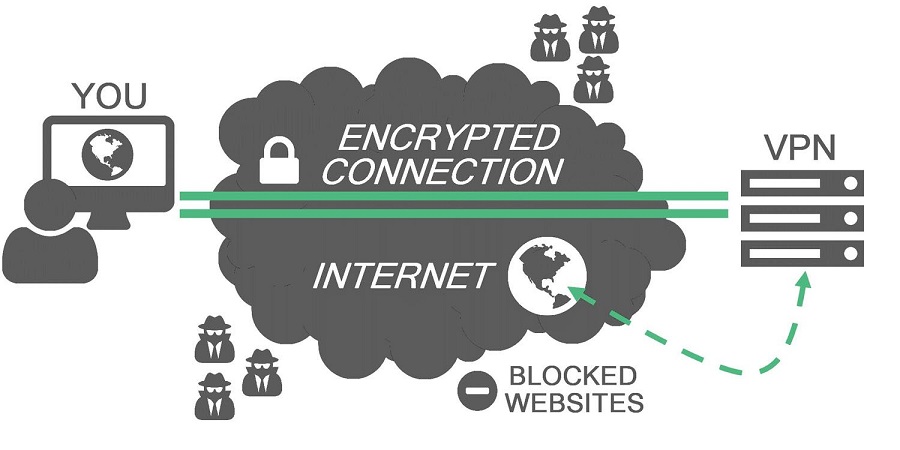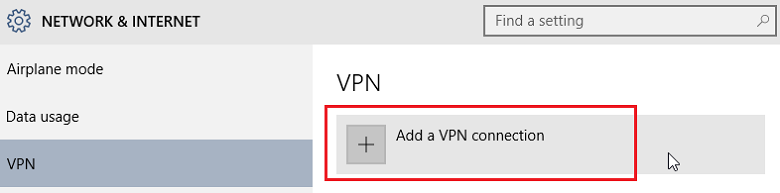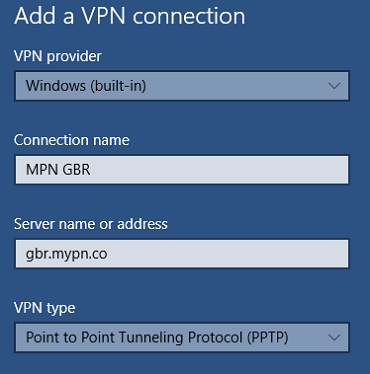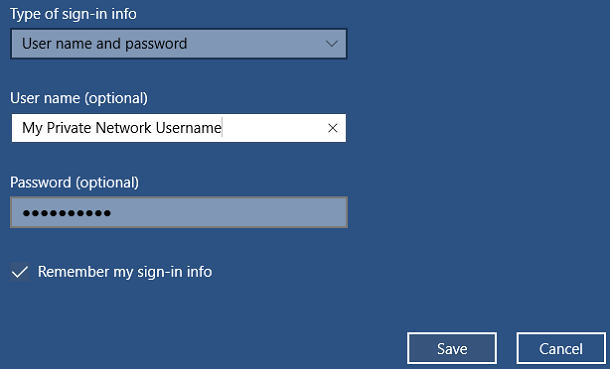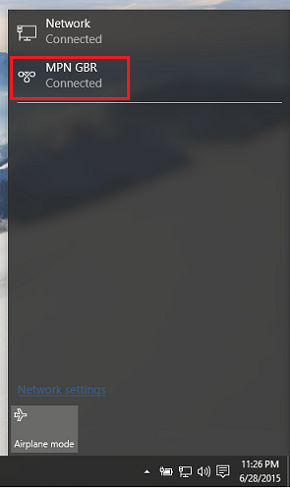How to Setup VPN Windows 10
How to Setup VPN Windows 10: VPN in windows 10 helps a computer the public internet connection use a private network through a secure channel between network and the machine. VPN connections are ideally managed by custom software like consumer VPN (Know more about VPN) services or just 3rd party software like OpenVPN etc.
Another option which can be used and supported by a lot of virtual private networks (VPN) is to utilize the built-in VPN client supported by Microsoft. This is quite helpful especially when VPNs do not offer personal clients or if you wish to utilize a VPN protocol which is not supported by VPN’s client you are using like IKEv2.
Table of Contents
How to Setup VPN Windows 10
The article will help you learn how to set up VPN in Windows 10.
- Open – Settings App and navigate to Network & Internet >VPN
- In your settings App right at the top of VPN screen just click on – Add a VPN connection.
- Now you will see screen displayed that says type in the VPN connection details.
- Underneath the VPN provider simply click drop down menu and then select – Windows (built-in) which will change VPN type Automatic. Now enter the sign in details like username & password.
- Now fill in the – Connection name and also – Server name and address. These details differ depending on your VPN provider like whether it is just an employer or 3rd party service provider.
- Scroll down the screen and you can now see an area where you need to type in your username & password for your VPN which is offered by the VPN service you are using. After you enter your details simply click on Save and close your Settings App.
- On the system tray you will find – WiFi icon, just click on it. Now select VPN connection that is newly created which you will find at the top in the list. However, it should begin connecting automatically and if everything goes on fine with the connection it will complete the process faster.
- The process mentioned above works well with simpler types of VPN connections like L2TP, PPTP etc. In case you wish to utilize IKEv2 it will need a root certificate to be installed from VPN provider. Remember, not all services support IKEv2 so execution of this method depends on the VPN service provider/employer you have.
Other useful post: Windows 10 recovery partition
Well, setup VPN Windows 10 is not a difficult task but it may sound tricky for those who are not tech savvy or do not want to fiddle around with technology. So, if you are not aware of the technical tasks make sure you ask for help from a person who is aware about how to set up VPN Windows 10. It is an easy task though but if you are not aware of technical terms, it is always better to get it done from someone who has the knowledge about it.
Follow Us On: