How do I Convert OST to PST – IMAP and Exchange
Convert OST to PST: Microsoft Outlook is a great application when it comes to the ease of use and the looks of it and then combining it with Microsoft Exchange Server will surely make a great combination. With the default configuration of any account Outlook will keep an OST file as a synchronization between the local application and the server.
Table of Contents
Why is an OST used
An OST file will come in handy when you want to be able to access your emails when you are not connected to the Exchange server or if the Exchange server is down. As said before Microsoft Outlook and Microsoft Exchange Server are a great combination and work perfectly with each other, unfortunately issues may arise which will affect the integrity of the local OST file on the user’s computer. A little note on this is that for you to have an OST file of your Exchange Server mailbox you will need to enable the Cached Exchange Mode enabled as if it’s unticked in the Account Setting you will connect directly to the server.
Of course if you untick the option, the experience of the user will be hindered as the performance of Outlook will be degraded and the user will not be able to see his email if he doesn’t have internet or connection to the Exchange Server.
Since Outlook leaves the OST file open all the time you will might encounter a number of issues with the OST is not opening with various culprits. When Outlook crashes and the file is open you might end up with an inaccessible OST file, during Office or Windows Updates. The OST can also be inaccessible due to a sudden power cut of the device or a fault in the device’s hardware, a virus infection or a heavy loaded antivirus which might hinder the integrity of the file.
When an Outlook OST file gets inaccessible you will end up with an Outlook which will not allow the use to load the application or to communicate with the Exchange Server. To be honest one can easily justify the fact you cannot connect as the solution would be to remove the profile from the Mail object in the Control Panel and re-create the user’s profile which will create a new OST file and re-synch all the data. The problem with this is you will resync all the mailbox and any work while offline will be lost since the OST file cannot be reused and you cannot open it. This means that if your local copy is lost you can re-sync the mailbox, but what if the server is lost?
Other useful tutorial: How to delete Microsoft account
Convert OST to PST with Outlook
Taking note of this if you have Microsoft Office 2013 upwards any IMAP accounts are setup using an OST file rather than a PST. Most ISPs who offer mailboxes mostly connect via IMAP. When using IMAP although with Outlook it will sync a copy of the mailbox on your device, if something happens to the server… there is no way to recover your data and everything will be lost. Although you still have the OST file on your local PC it will be unusable.
Another situation that personally I was in, is that I had a computer which had an old account synchronized which mailbox was removed. Till then no issue, but the computer went bust and although the hard drive was recoverable, I couldn’t use it in any way. Since the mailbox was removed ages ago, there was no way I could read the OST file.
How to convert OST to PST using 3rd Party software
In the cases above there isn’t much you can do, thou with the help of a third party application there is a way to recover. Thou there are a number of applications like Stellar Converter for OST to PST that do the job Installing the application took a minute to finish. After opening the application you will be presented to enter the OST location.
To be honest I didn’t know exactly the location of the OST file due to the fact that it will be into the %appdata% and other bunch of folders. I wasn’t sure on the location and was a bit frustrated, lucky me I saw a Find button which to my astonishment the application searched in my hard drive for any OST files.
This is a plus for non-technical users where you don’t need to know the location of the OST as the application will look for it.
After selecting the desired OST, Stellar Converter for OST scanned the file and I was presented with a simple interface which resembles Outlook. The interface is very intuitive and easy to use which immediately I got acquainted with. You will have the OST file root of the mailbox with all the folders needed by any user and other folders related to the mailbox like Lost & Found and Common Views. I was able to browse through all the OST file including all my emails, calendar entries, contact, tasks, journal and notes. All this happens in an instant and without loading times.
Adding to the browsing features which really caught my eye was the search facility. It’s embedded in the view of the emails. All you need to do is just start typing in the search bar under the respective column and you will get the results in a jiffy. The search will start immediately as you type.
In such cases when you are recovering the search is the most important thing and with the search in Stellar Converter for OST it’s fast and easy.
Now with regards to convert OST to PST file it was as easy as clicking the Save Converted File and selecting the format to export as. The most common one is PST but there are a number of other formats such as EMG, EML and PDF. You can also export the selected folders, emails or search results if you don’t wish to restore the whole OST file. You can make your selection of emails and right click on it and it will let you export as required.
Conclusion
The application is very fast and very easy to use and search. The Outlook-like experience makes it simple for any user to convert an OST file being technical or non-technical. The performance and speed of browsing from the application was perfect. The converter has a number of formats to export your OST and the search was a superb feature and very easy to use without the complications of buttons or click, simply type and the search will automatically look up your emails. It’s a very useful tools especially for any Exchange Server admin or if you have any IMAP accounts.
Follow Us On:


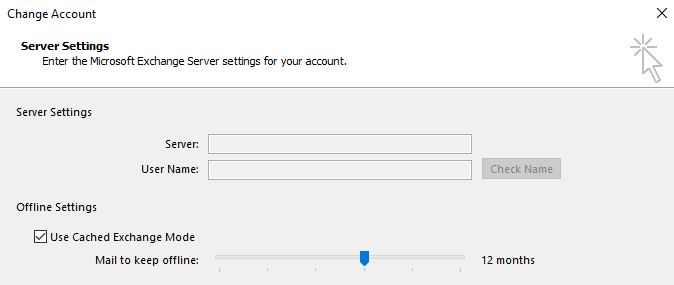
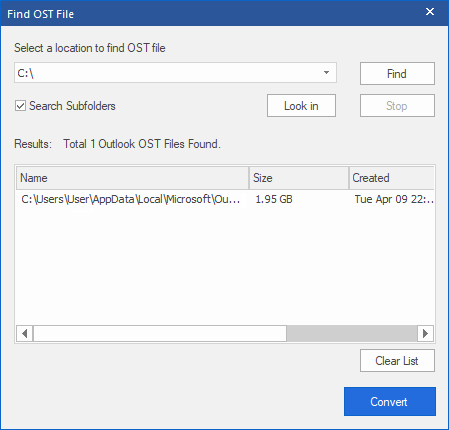
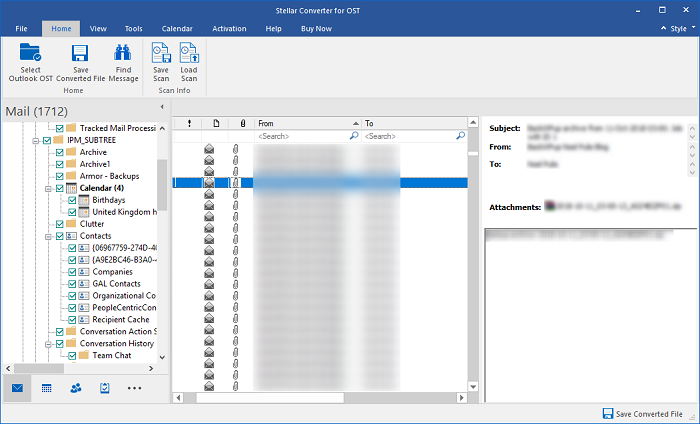
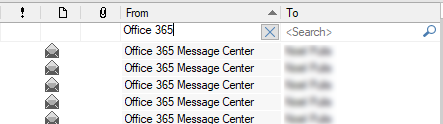
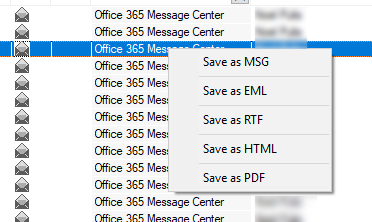
Nice post. But, here I want to add Syscurve OST to PST Converter. It is also in the same league. It easily converts OST to PST and provides a flawless conversion. It easily handles large size OST files and allows users to convert OST data to PST, MSG, MBOX, and EML file format.
awesome post Perfect OST to PST Converter Software is the most recommended tool for Offline OST file recovery and conversion. 100% OST to PST conversion quality is given through its unique OST recovery technology that makes it more trustable and reliable software. The tool extracts OST mailbox emails, contacts, calendar, and email attachments and converts OST to PST file in just a minute.
Great but I also find one other tool that gives better results and the tool name is Shoviv OST to PST Converter Tool. The tool gives better and fast conversion without any intrusion. This tool recovers all damaged OST files and converts them into PST, Office 365, Live Exchange. Also, save OST data items into various file formats like HTML, EML, MSG, VCAL, VCard. Its free download versions allow us to convert & save 50 data items/folder.
Thanks for the information.
First, I thanks for the detailed post, eight months ago, I was struggling to access my contacts & personal emails stuck on the OST file. I was looking for secured and very safe methods to get it back. While searching for the trusted solution to back my files, I landed the article and found Stellar Converter for OST. I took the trial of tool and amazingly within a minute I got the preview of entire OST files data including all contacts, Emails, attachments personal folder as well I could recover the deleted emails. All the items easily saved in the PST format along with you have multiple options to save it on another format. I ended up with safely converted in the PST format. As I said, the tool worked extremely fast, has easy to use interface and a couple of features that made your life simple and easy—my recommendation for the tool.
Thanks for your kind words Emmily.
We are always happy to help you.
WindowsClassroom
You can also try the most trusted and professional Cigati OST Converter tool to convert the OST file into PST, MSG, PDF, MBOX, etc. file formats with all its meta data of the Outlook.
Thanks Rohit for your review and suggestion.