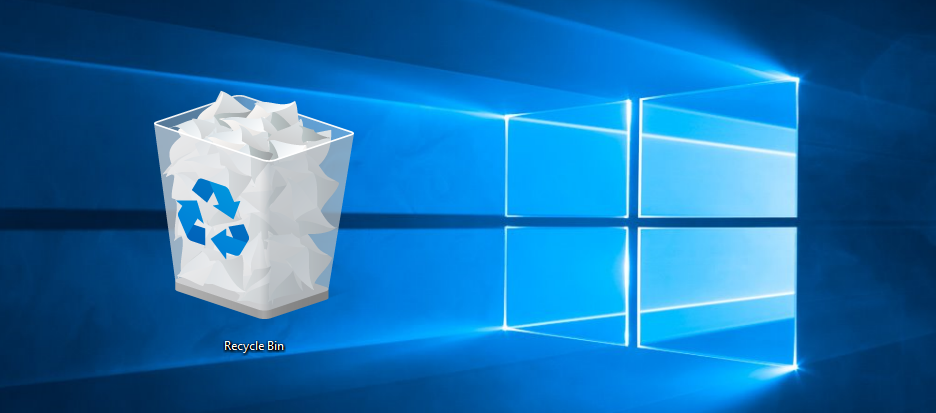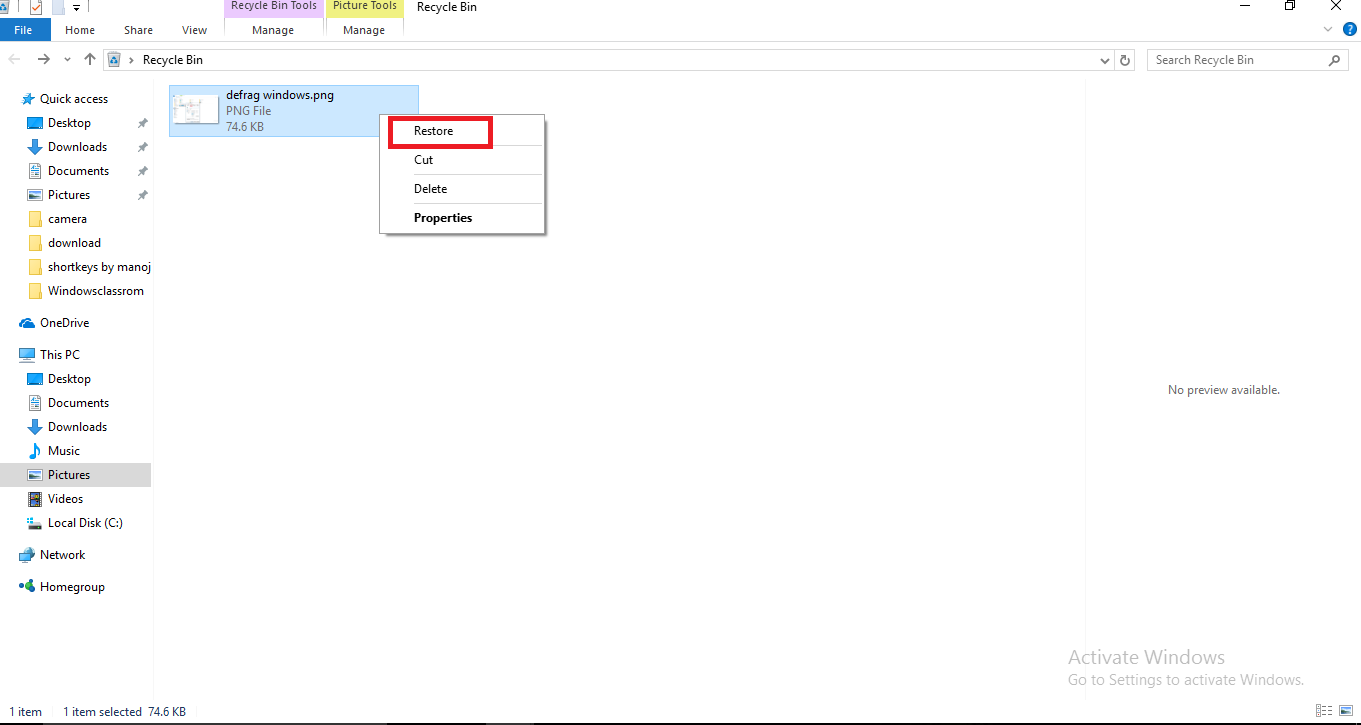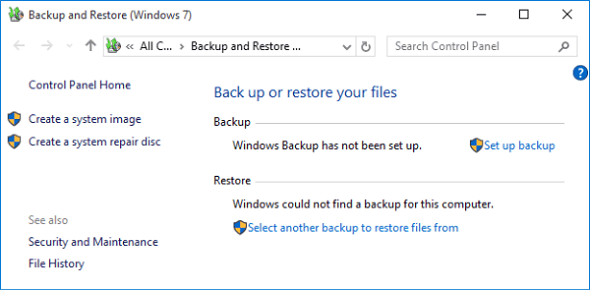How to Recover Deleted Files from Recycle Bin
How to Recover Deleted Files from Recycle Bin: Windows has designed the recycle bin in such a way that you can retrieve the deleted files from recycle bin. In case you have deleted the files accidentally from the recycle bin and want to restore them then there are easy steps to follow to recover the deleted files from recycle bin back to its original location to your PC.
Table of Contents
1. Lets Learn How to Recover Deleted Files From recycle Bin
It will take a few minutes to recover deleted files from recycle bin and the time span certainly depends on how much time you take to find the files you want to bring back and the size of the files you want to restore.
- Double click on Recycle bin to open it.
- Locate the files you want to restore and then select from files/folders.
- If you want to select multiple files/folders, just hold ctrl key on your keyboard while you are selecting. In order to select a set of items simply use Shift key on your keyboard instead.
- Note: Recycle bin will now display the files that are embedded in the deleted folders. Remember, if you are not able to trace a file that you are sure you have deleted then it might be present in the folder that you rather deleted. You can restore the files by restoring the folder.
- While restoring the files make sure you view the original location of various files so that you know exactly where they can be found.
- Now just right click the selection and select Restore.
- You can also try the easy way out that is by dragging the selection from recycle bin and then restore it to the folder you want.
- Now wait for the recycle bin to restore all the deleted files.
- The time taken to restore files certainly depends on the number of files want to restore, their size and the speed of your PC certainly matters too.
- Check if the restored files/folders get restored to the same location or to a location where you had dragged them.
Now you can just come out of recycle bin and use the files restored.
2. Recover deleted files from recycle bin using Windows backup
- Click – Start – control panel—system maintenance
- Click – Backup and restore
- Click – Restore my files and then you can follow the instructions given on the wizard
3. You can also try one more method to recover the deleted files
- Click – Start—My computers
- Open folder where you saved the file previously and click- Restore previous version.
- It will take the PC to the earlier state version where you can easily find the files and folders that were deleted.
Read also: How to enter bios windows 10
4. Recover deleted files from Recycle bin using 3rd party software
If you do not wish to follow the steps above, You can also recover deleted files from recycle bin using third party software. You just need to find the genuine software or app that will make your work easy. EaseUS data recovery software is developed to recover deleted or lost data from hard drives, solid state drives, USB flash drives, pen drives, external hard drives, CF/SD cards, etc.
In addition to deleted file recovery, this data recovery software can also perform raw partition recovery, lost partition recovery, virus attack recovery, and recycle bin empty data recovery.
How to Recover Deleted Files with EaseUS data recovery
Step 1. Run EaseUS Data Recovery Wizard. Select the specific device and drive where you want to permanently delete files. Then, click “Scan” to find the lost files.
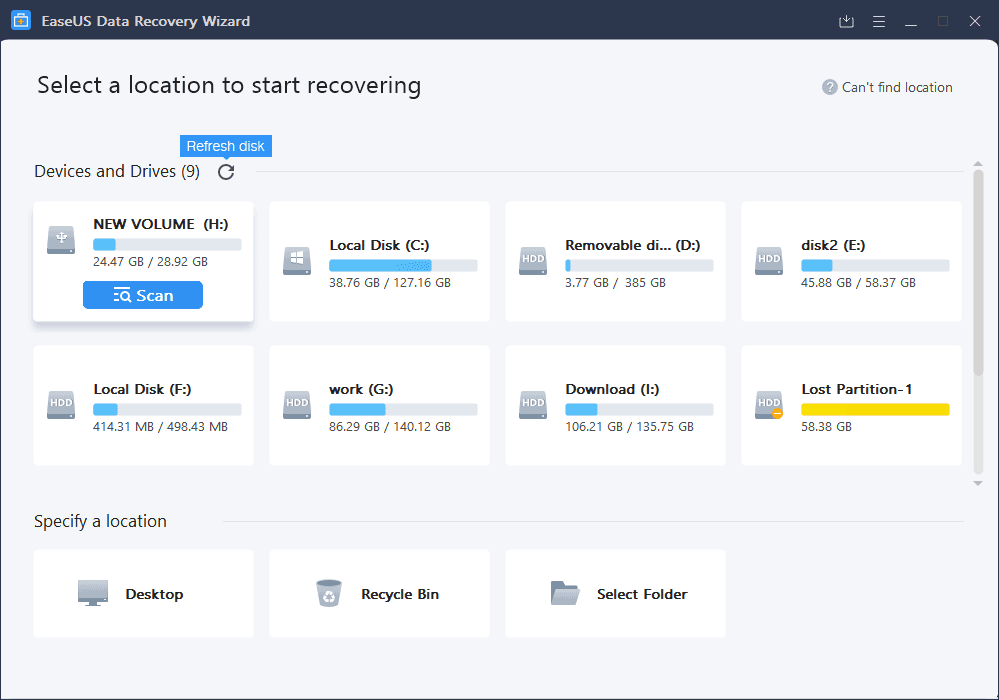
Step 2. The software will automatically start scanning for all the contents on the selected drive. Soon, a quick scan result comes up and displays the “Deleted Files” under the drive/disk.
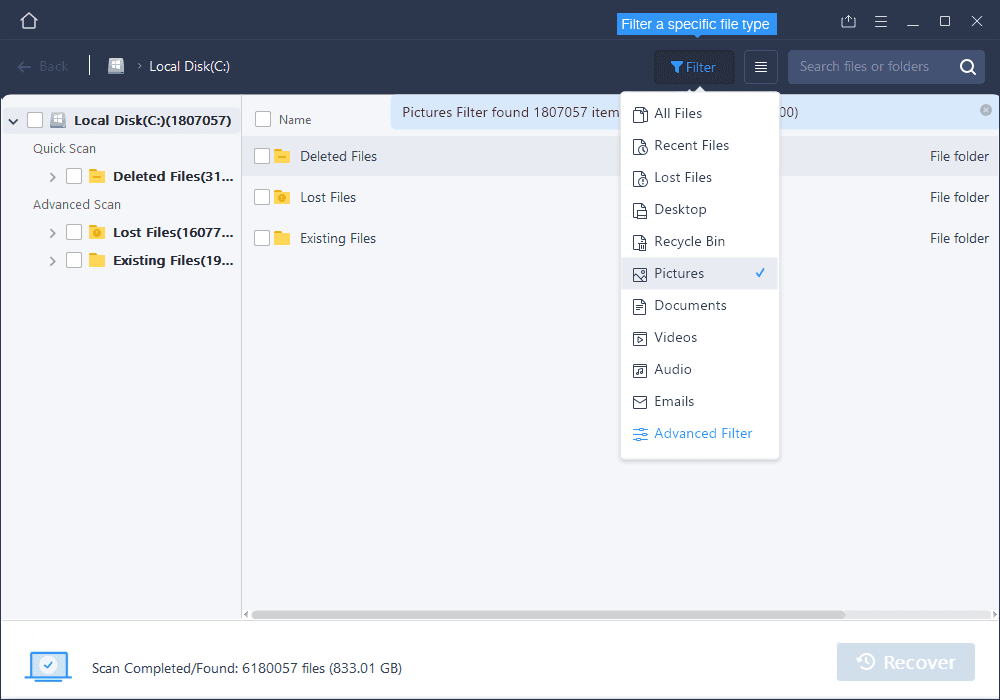
Step 3. Preview and select the desired file. Next, click “Recover” to save them to another safe location or device.
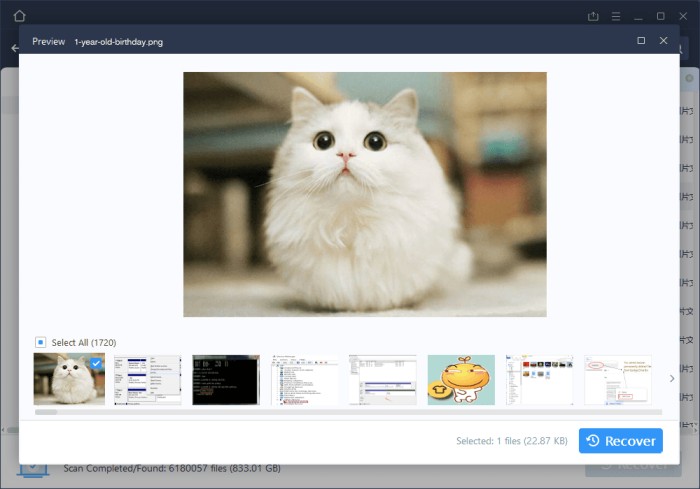
Conclusion
Whether you are trying to recover temporarily deleted files or files deleted after emptying the Recycle Bin, you can use the EaseUS Data Recovery Wizard to do the job. However, since the temporarily deleted files can be found in the Recycle Bin, you don’t need to use third-party software.
Nevertheless, I would recommend you to download data recovery software on your computer. As you know, data loss happens almost every day. By doing so, you can minimize the chances of losing your files on your computer or other storage devices.
Follow Us On: