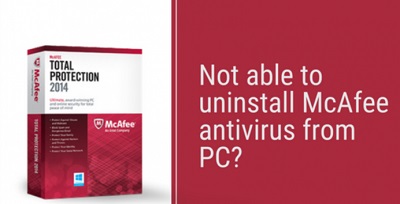How to Uninstall McAfee Antivirus
How to uninstall McAfee: Nowadays, most of the PCs come with the free installed software. You may think it to be advantageous to you. However in some cases, it is essential to uninstall software systems. McAfee is one of the pre-installed software applications in Windows PC. Not every PC user wants to use this software. McAfee Security Scan Plus, McAfee LiveSafe, McAfee Antivirus and different other products may be present on your computer. You can directly communicate with the company to get instructions on the uninstallation process of McAfee products. Still, we shall guide you how to uninstall McAfee on windows 10 using control panel and using McAfee removal tool.
Table of Contents
Reasons to Uninstall McAfee on Windows 10
- Most of the users complain that McAfee consumes 1GB of their disk space. That is why you can remove the software from your device. McAfee is also annoying, as it can behave like a type of adware.
- In most of the PCs, the manufacturers have installed the free version or one of the variants of premium versions. While the set time limit is over, McAfee will prompt you to renew the software.
- Nowadays, Windows Defender is showing amazing performance. There are also other antivirus software systems. For this reason, you do not need to rely on McAfee. Microsoft is constantly making refinements to the features of its Windows Defender. Thus, it is the right time to uninstall McAfee from your PC.
Methods to Uninstall McAfee on Windows 10
For Windows 10 users, we have talked about two ways to uninstall McAfee. The first one is effective in using the control panel. Another process deals with the McAfee removal software.
1. Using Control Panel
McAfee uninstallation process is very easy with this method.
- Go to the Start menu to find the Control Panel.
- Open this panel and hit the option- Programs and Features. While this option is not identifiable easily, you can click on Large Icons to have a bigger view.
- Find the name- McAfee antivirus software. You have to right click on this name and then choose the option- Uninstall.
- In the uninstall screen, you need to click on McAfee LiveSafe. Then, you can remove all the related files by clicking on the checkboxes
- Choose the button- Continue.
- You can find a warning window, where you have to hit the Continue button.
- After clicking on this button, McAfee undergoes the uninstallation process. You have to wait for some time for the full uninstallation of the software.
- Choose the button No thanks and then restart the system.
McAfee does not uninstall WebAdvisor, and that is why you have to remove it separately.
Uninstall McAfee Webadvisor
- From Control Panel, you can choose Programs and Features and then right-click on the option- McAfee Web Advisor. Hit the button- Uninstall.
- Click on- No Thanks, Just Uninstall it
- This step will uninstall the application.
- Ensure that you have fully uninstalled McAfee by restarting the system
2. Using McAfee Removal Tool
It may be tough for you to uninstall McAfee software present in Windows 10 PC. You can face uninstallation issues. To simplify the process, you may rely on the McAfee removal tool.
- The first step to download McAfee Consumer Product Removal Tool from the official site. There is no hassle in downloading this tool from the online site. A double-click on its file will help you in running the application. MCPR is capable of distinguishing the McAfee programming automatically.
- Choose the button- Next
- The system will ask you to enter the captcha code displayed on the screen.
- Click on the button- Next
- Then, wait until the tool scans the system to find McAfee products for uninstalling them. The automatic process may take time. However, this method is easier for most of the users.
- After going through the above steps, you have to restart the system for removing the leftover McAfee files.
Conclusion
Thus, we have talked about two processes to remove McAfee software. While the first process does not work for you, it is better to download MCPRT. The second process would save you time and effort. We have presented the guide for Windows 10 users. However, for Mac computers, you have to follow different steps. After removing McAfee software, you can install any preferable antivirus software, available in the market.
Follow Us On: