Windows Shortcut Keys
Windows keyboard shortcuts: This article will help you know about the Windows shortcut keys that are used commonly for almost every Microsoft Windows version.
Table of Contents
Common Windows keyboard shortcuts
| Alt+Tab: | Helps shift from one open application to another in Windows. You can also use Alt+Shift+Tab together to reverse the direction, |
| Ctrl+Tab: | The keyboard helps switch between different tabs, program groups, document windows in different applications supporting this feature. The direction can be reversed by pressing the following simultaneously Ctrl+Shift+Tab |
| Alt+double-click: | In Windows 95 versions or all other later versions, it displays the properties of any object double clicked. For instance, if you double click on a file the action would show up its properties. |
| Alt+Print Screen: | Allows you to create the screenshot for active program window only in all Window versions |
| Ctrl+Alt+Del: | Opens the Windows option screen to help locking your computer, task manager, switching user etc., in new versions of Windows. If you press Ctrl+Alt+Del many times it will directly reboot your PC. |
| Ctrl+Shift+Esc: | Instantly shows up the Task Manager in Windows. |
| Ctrl+Esc: | Displays start menu in Windows in most versions of Windows. |
| Alt+Esc: | Allows you to switch between all open applications on your Windows taskbar |
| Alt+Spacebar: | The window control menu is dropped down for all existing open programs in Windows |
| Alt+Enter: | Expands properties window of the particular of chosen program/icon. |
| Shift+Del: | Deletes a specific file/object permanently without sending it to the recycle bin |
Function keyboard shortcuts Windows
Here is the list of function keyboard shortcuts windows
| F1: | Opens help section for the application you are currently working on. In case you are working at Windows desktop, F1 will open Windows help. |
| F2: | Helps renaming a selected file, icon or folder in Windows |
| F3: | Opens search while you are at Windows desktop. |
| F4: | expands the drive selection/ address bar while you are browsing through files in Windows explorer. |
| Alt+F4: | shuts down the currently open program window and doesn’t prompt in Windows. |
| Ctrl+F4: | shuts down open window in your current active window in Windows. It supports only programs that are compatible with multiple tabs/windows in similar windows program. |
| F6: | In Windows explorer, F6 allows you to move your cursor to another pane in Windows Explorer pane. |
| F8: | Pressing F8 multiple times while the PC is booting can lead the PC to start in safe mode. |
| F10: | Opens file menu bar in Windows. |
Replicates a right click on a specific item selected which is useful when you are facing problem with right clicking using your mouse.
You might also like: Chrome shortcut keys
WINKEY Windows keyboard shortcuts
Apart from the common keys stated above there is also a Window key or WINKEY which is known keyboard key shortcut for Windows.
| WINKEY: | When you press Windows key only it opens/ hides the start menu of Windows |
| WINKEY+F1: | It displays the help section in Microsoft Windows |
| WINKEY+Pause / Break key: | Open – System Properties window. |
| WINKEY+D: | Hide/display the Microsoft Windows desktop |
| WINKEY+E: | Opens- Microsoft Windows Explorer |
| WINKEY+F: | Display the feature – Search/Find in Windows |
| WINKEY+Ctrl+F: | It helps display search feature for your computers window. |
Some other windows keyboard shortcuts
Follow Us On:
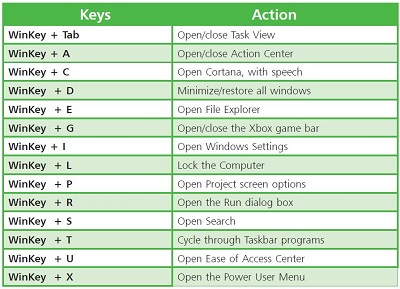
help full… need more update..